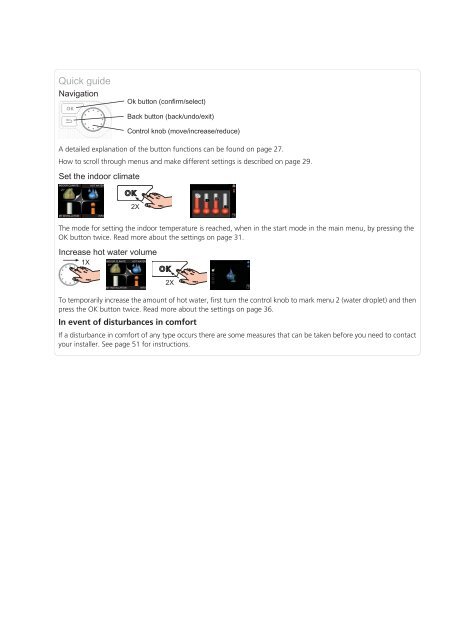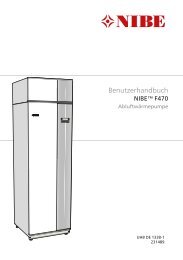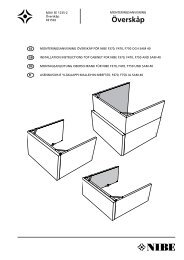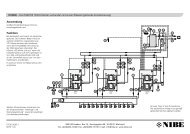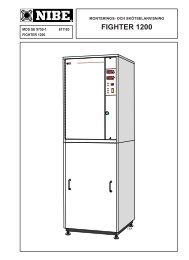Installer manual - nibe.com
Installer manual - nibe.com
Installer manual - nibe.com
You also want an ePaper? Increase the reach of your titles
YUMPU automatically turns print PDFs into web optimized ePapers that Google loves.
����� �����<br />
����������<br />
�� ������ ����������������<br />
���� ������ ����������������<br />
������� ���� ����������������������<br />
A detailed explanation of the button functions can be found on page 27.<br />
How to scroll through menus and make different settings is described on page 29.<br />
��� ��� ������ �������<br />
������ ������� ��� �����<br />
�� ������������<br />
����<br />
��<br />
The mode for setting the indoor temperature is reached, when in the start mode in the main menu, by pressing the<br />
OK button twice. Read more about the settings on page 31.<br />
�������� ��� ����� ������<br />
�� ������ ������� ��� �����<br />
�� ������������ ����<br />
��<br />
To temporarily increase the amount of hot water, first turn the control knob to mark menu 2 (water droplet) and then<br />
press the OK button twice. Read more about the settings on page 36.<br />
In event of disturbances in <strong>com</strong>fort<br />
If a disturbance in <strong>com</strong>fort of any type occurs there are some measures that can be taken before you need to contact<br />
your installer. See page 51 for instructions.