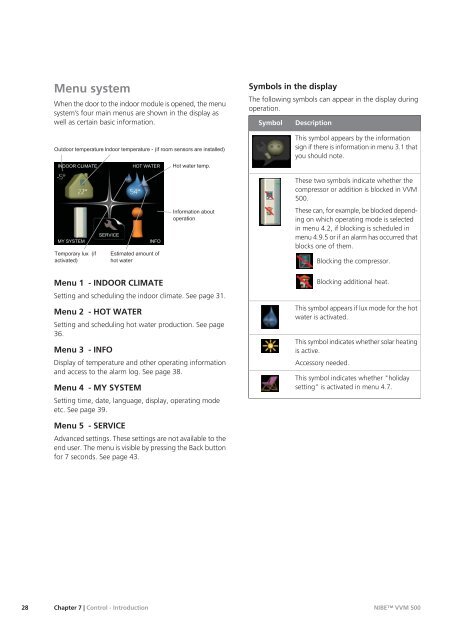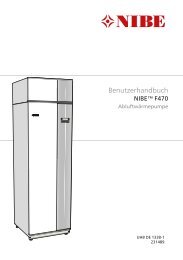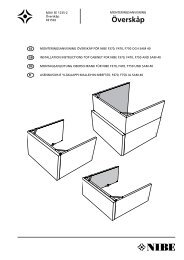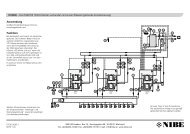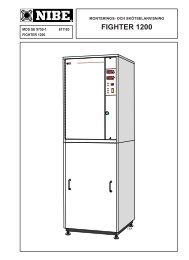Installer manual - nibe.com
Installer manual - nibe.com
Installer manual - nibe.com
Create successful ePaper yourself
Turn your PDF publications into a flip-book with our unique Google optimized e-Paper software.
28<br />
Menu system<br />
When the door to the indoor module is opened, the menu<br />
system’s four main menus are shown in the display as<br />
well as certain basic information.<br />
������� ����������� ������ ����������� � ��� ���� ������� ��� ����������<br />
������ �������<br />
��� �����<br />
�������<br />
�� ������ ����<br />
��������� ��� ���<br />
����������<br />
��������� ������ ��<br />
��� �����<br />
��� ����� �����<br />
����������� �����<br />
���������<br />
Menu 1 - INDOOR CLIMATE<br />
Setting and scheduling the indoor climate. See page 31.<br />
Menu 2 - HOT WATER<br />
Setting and scheduling hot water production. See page<br />
36.<br />
Menu 3 - INFO<br />
Display of temperature and other operating information<br />
and access to the alarm log. See page 38.<br />
Menu 4 - MY SYSTEM<br />
Setting time, date, language, display, operating mode<br />
etc. See page 39.<br />
Menu 5 - SERVICE<br />
Advanced settings. These settings are not available to the<br />
end user. The menu is visible by pressing the Back button<br />
for 7 seconds. See page 43.<br />
Chapter 7 | Control - Introduction<br />
Symbols in the display<br />
The following symbols can appear in the display during<br />
operation.<br />
Symbol<br />
Description<br />
This symbol appears by the information<br />
sign if there is information in menu 3.1 that<br />
you should note.<br />
These two symbols indicate whether the<br />
<strong>com</strong>pressor or addition is blocked in VVM<br />
500.<br />
These can, for example, be blocked depending<br />
on which operating mode is selected<br />
in menu 4.2, if blocking is scheduled in<br />
menu 4.9.5 or if an alarm has occurred that<br />
blocks one of them.<br />
Blocking the <strong>com</strong>pressor.<br />
Blocking additional heat.<br />
This symbol appears if lux mode for the hot<br />
water is activated.<br />
This symbol indicates whether solar heating<br />
is active.<br />
Accessory needed.<br />
This symbol indicates whether "holiday<br />
setting" is activated in menu 4.7.<br />
NIBE VVM 500