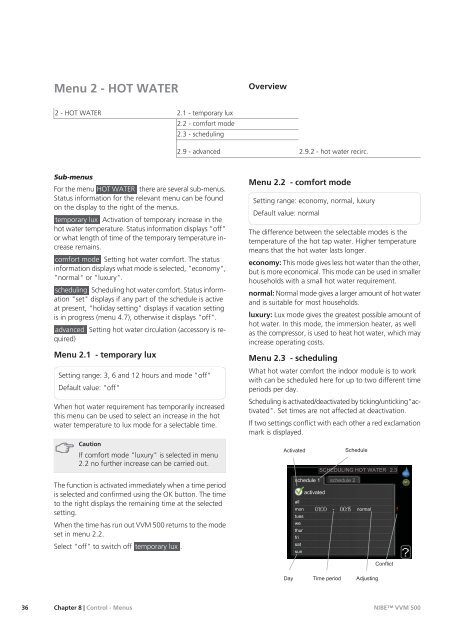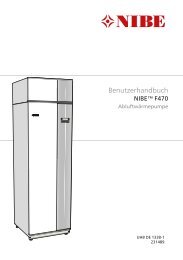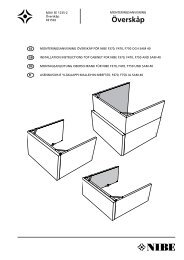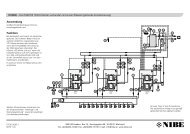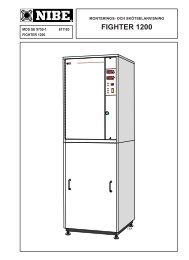Installer manual - nibe.com
Installer manual - nibe.com
Installer manual - nibe.com
You also want an ePaper? Increase the reach of your titles
YUMPU automatically turns print PDFs into web optimized ePapers that Google loves.
36<br />
Menu 2 - HOT WATER<br />
2 - HOT WATER<br />
Sub-menus<br />
2.1 - temporary lux<br />
2.2 - <strong>com</strong>fort mode<br />
2.3 - scheduling<br />
2.9 - advanced<br />
For the menu HOT WATER there are several sub-menus.<br />
Status information for the relevant menu can be found<br />
on the display to the right of the menus.<br />
temporary lux Activation of temporary increase in the<br />
hot water temperature. Status information displays “off"<br />
or what length of time of the temporary temperature increase<br />
remains.<br />
<strong>com</strong>fort mode Setting hot water <strong>com</strong>fort. The status<br />
information displays what mode is selected, "economy",<br />
"normal" or "luxury".<br />
scheduling Scheduling hot water <strong>com</strong>fort. Status information<br />
"set" displays if any part of the schedule is active<br />
at present, "holiday setting" displays if vacation setting<br />
is in progress (menu 4.7), otherwise it displays "off".<br />
advanced Setting hot water circulation (accessory is required)<br />
Menu 2.1 - temporary lux<br />
Setting range: 3, 6 and 12 hours and mode "off"<br />
Default value: "off"<br />
When hot water requirement has temporarily increased<br />
this menu can be used to select an increase in the hot<br />
water temperature to lux mode for a selectable time.<br />
Caution<br />
If <strong>com</strong>fort mode "luxury" is selected in menu<br />
2.2 no further increase can be carried out.<br />
The function is activated immediately when a time period<br />
is selected and confirmed using the OK button. The time<br />
to the right displays the remaining time at the selected<br />
setting.<br />
When the time has run out VVM 500 returns to the mode<br />
set in menu 2.2.<br />
Select “off" to switch off temporary lux .<br />
Chapter 8 | Control - Menus<br />
Overview<br />
2.9.2 - hot water recirc.<br />
Menu 2.2 - <strong>com</strong>fort mode<br />
Setting range: economy, normal, luxury<br />
Default value: normal<br />
The difference between the selectable modes is the<br />
temperature of the hot tap water. Higher temperature<br />
means that the hot water lasts longer.<br />
economy: This mode gives less hot water than the other,<br />
but is more economical. This mode can be used in smaller<br />
households with a small hot water requirement.<br />
normal: Normal mode gives a larger amount of hot water<br />
and is suitable for most households.<br />
luxury: Lux mode gives the greatest possible amount of<br />
hot water. In this mode, the immersion heater, as well<br />
as the <strong>com</strong>pressor, is used to heat hot water, which may<br />
increase operating costs.<br />
Menu 2.3 - scheduling<br />
What hot water <strong>com</strong>fort the indoor module is to work<br />
with can be scheduled here for up to two different time<br />
periods per day.<br />
Scheduling is activated/deactivated by ticking/unticking"activated".<br />
Set times are not affected at deactivation.<br />
If two settings conflict with each other a red exclamation<br />
mark is displayed.<br />
��������� ��������<br />
���<br />
�������� �<br />
���<br />
���<br />
����<br />
��<br />
����<br />
���<br />
���<br />
���<br />
���������<br />
���������� ��� ����� ���<br />
�������� �<br />
������<br />
���� ������ ���������<br />
��������<br />
NIBE VVM 500