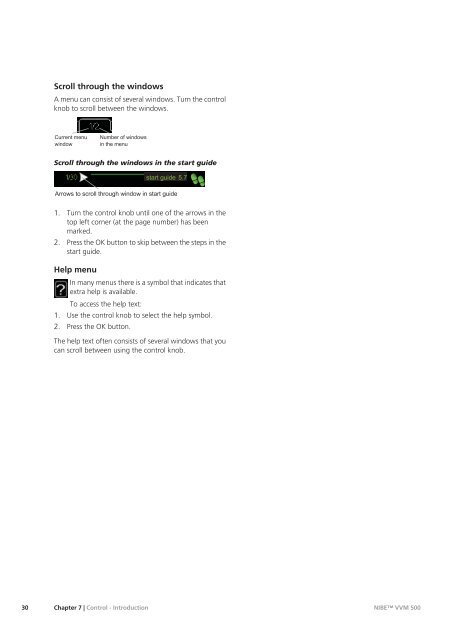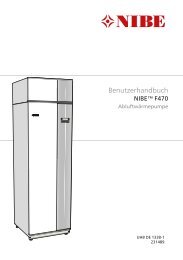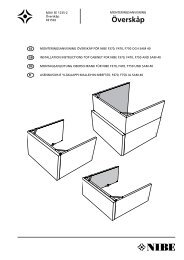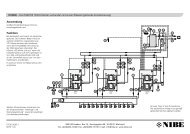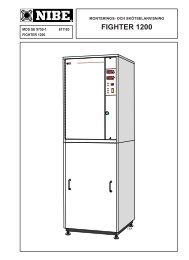Installer manual - nibe.com
Installer manual - nibe.com
Installer manual - nibe.com
You also want an ePaper? Increase the reach of your titles
YUMPU automatically turns print PDFs into web optimized ePapers that Google loves.
30<br />
Scroll through the windows<br />
A menu can consist of several windows. Turn the control<br />
knob to scroll between the windows.<br />
������� ����<br />
������<br />
������ �� �������<br />
�� ��� ����<br />
Scroll through the windows in the start guide<br />
����� ����� ���<br />
������ �� ������ ������� ������ �� ����� �����<br />
1. Turn the control knob until one of the arrows in the<br />
top left corner (at the page number) has been<br />
marked.<br />
2. Press the OK button to skip between the steps in the<br />
start guide.<br />
Help menu<br />
In many menus there is a symbol that indicates that<br />
extra help is available.<br />
To access the help text:<br />
1. Use the control knob to select the help symbol.<br />
2. Press the OK button.<br />
The help text often consists of several windows that you<br />
can scroll between using the control knob.<br />
Chapter 7 | Control - Introduction<br />
NIBE VVM 500