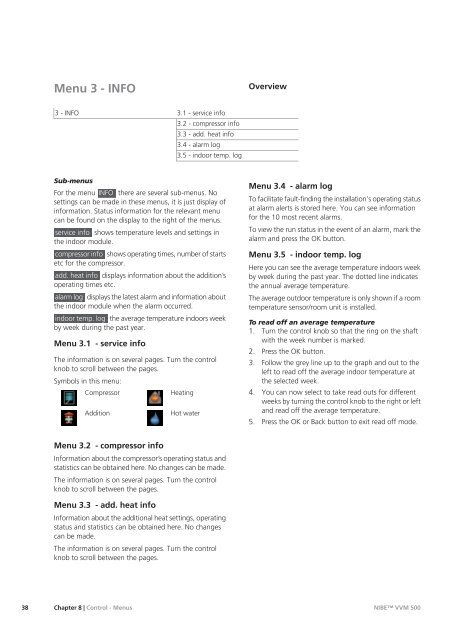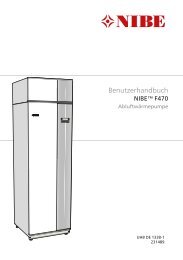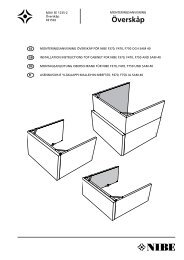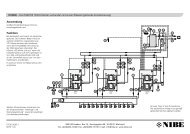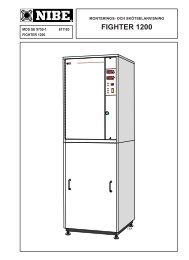Installer manual - nibe.com
Installer manual - nibe.com
Installer manual - nibe.com
You also want an ePaper? Increase the reach of your titles
YUMPU automatically turns print PDFs into web optimized ePapers that Google loves.
38<br />
Menu 3 - INFO<br />
3 - INFO<br />
Sub-menus<br />
3.1 - service info<br />
3.2 - <strong>com</strong>pressor info<br />
3.3 - add. heat info<br />
3.4 - alarm log<br />
3.5 - indoor temp. log<br />
For the menu INFO there are several sub-menus. No<br />
settings can be made in these menus, it is just display of<br />
information. Status information for the relevant menu<br />
can be found on the display to the right of the menus.<br />
service info shows temperature levels and settings in<br />
the indoor module.<br />
<strong>com</strong>pressor info shows operating times, number of starts<br />
etc for the <strong>com</strong>pressor.<br />
add. heat info displays information about the addition’s<br />
operating times etc.<br />
alarm log displays the latest alarm and information about<br />
the indoor module when the alarm occurred.<br />
indoor temp. log the average temperature indoors week<br />
by week during the past year.<br />
Menu 3.1 - service info<br />
The information is on several pages. Turn the control<br />
knob to scroll between the pages.<br />
Symbols in this menu:<br />
Compressor<br />
Heating<br />
Addition<br />
Hot water<br />
Menu 3.2 - <strong>com</strong>pressor info<br />
Information about the <strong>com</strong>pressor’s operating status and<br />
statistics can be obtained here. No changes can be made.<br />
The information is on several pages. Turn the control<br />
knob to scroll between the pages.<br />
Menu 3.3 - add. heat info<br />
Information about the additional heat settings, operating<br />
status and statistics can be obtained here. No changes<br />
can be made.<br />
The information is on several pages. Turn the control<br />
knob to scroll between the pages.<br />
Chapter 8 | Control - Menus<br />
Overview<br />
Menu 3.4 - alarm log<br />
To facilitate fault-finding the installation's operating status<br />
at alarm alerts is stored here. You can see information<br />
for the 10 most recent alarms.<br />
To view the run status in the event of an alarm, mark the<br />
alarm and press the OK button.<br />
Menu 3.5 - indoor temp. log<br />
Here you can see the average temperature indoors week<br />
by week during the past year. The dotted line indicates<br />
the annual average temperature.<br />
The average outdoor temperature is only shown if a room<br />
temperature sensor/room unit is installed.<br />
To read off an average temperature<br />
1. Turn the control knob so that the ring on the shaft<br />
with the week number is marked.<br />
2. Press the OK button.<br />
3. Follow the grey line up to the graph and out to the<br />
left to read off the average indoor temperature at<br />
the selected week.<br />
4. You can now select to take read outs for different<br />
weeks by turning the control knob to the right or left<br />
and read off the average temperature.<br />
5. Press the OK or Back button to exit read off mode.<br />
NIBE VVM 500