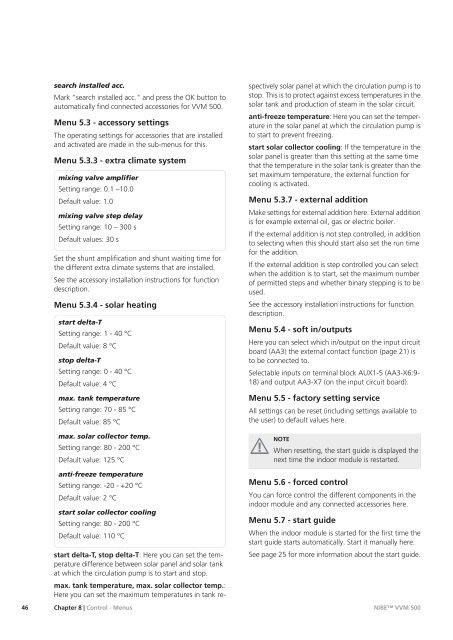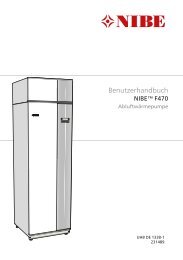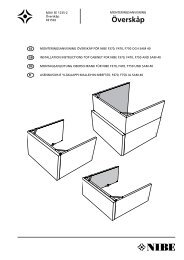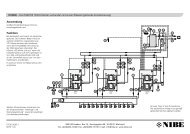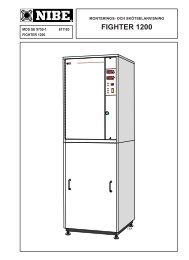Installer manual - nibe.com
Installer manual - nibe.com
Installer manual - nibe.com
Create successful ePaper yourself
Turn your PDF publications into a flip-book with our unique Google optimized e-Paper software.
46<br />
search installed acc.<br />
Mark “search installed acc." and press the OK button to<br />
automatically find connected accessories for VVM 500.<br />
Menu 5.3 - accessory settings<br />
The operating settings for accessories that are installed<br />
and activated are made in the sub-menus for this.<br />
Menu 5.3.3 - extra climate system<br />
mixing valve amplifier<br />
Setting range: 0.1 –10.0<br />
Default value: 1.0<br />
mixing valve step delay<br />
Setting range: 10 – 300 s<br />
Default values: 30 s<br />
Set the shunt amplification and shunt waiting time for<br />
the different extra climate systems that are installed.<br />
See the accessory installation instructions for function<br />
description.<br />
Menu 5.3.4 - solar heating<br />
start delta-T<br />
Setting range: 1 - 40 °C<br />
Default value: 8 °C<br />
stop delta-T<br />
Setting range: 0 - 40 °C<br />
Default value: 4 °C<br />
max. tank temperature<br />
Setting range: 70 - 85 °C<br />
Default value: 85 °C<br />
max. solar collector temp.<br />
Setting range: 80 - 200 °C<br />
Default value: 125 °C<br />
anti-freeze temperature<br />
Setting range: -20 - +20 °C<br />
Default value: 2 °C<br />
start solar collector cooling<br />
Setting range: 80 - 200 °C<br />
Default value: 110 °C<br />
start delta-T, stop delta-T: Here you can set the temperature<br />
difference between solar panel and solar tank<br />
at which the circulation pump is to start and stop.<br />
max. tank temperature, max. solar collector temp.:<br />
Here you can set the maximum temperatures in tank re-<br />
Chapter 8 | Control - Menus<br />
spectively solar panel at which the circulation pump is to<br />
stop. This is to protect against excess temperatures in the<br />
solar tank and production of steam in the solar circuit.<br />
anti-freeze temperature: Here you can set the temperature<br />
in the solar panel at which the circulation pump is<br />
to start to prevent freezing.<br />
start solar collector cooling: If the temperature in the<br />
solar panel is greater than this setting at the same time<br />
that the temperature in the solar tank is greater than the<br />
set maximum temperature, the external function for<br />
cooling is activated.<br />
Menu 5.3.7 - external addition<br />
Make settings for external addition here. External addition<br />
is for example external oil, gas or electric boiler.<br />
If the external addition is not step controlled, in addition<br />
to selecting when this should start also set the run time<br />
for the addition.<br />
If the external addition is step controlled you can select<br />
when the addition is to start, set the maximum number<br />
of permitted steps and whether binary stepping is to be<br />
used.<br />
See the accessory installation instructions for function<br />
description.<br />
Menu 5.4 - soft in/outputs<br />
Here you can select which in/output on the input circuit<br />
board (AA3) the external contact function (page 21) is<br />
to be connected to.<br />
Selectable inputs on terminal block AUX1-5 (AA3-X6:9-<br />
18) and output AA3-X7 (on the input circuit board).<br />
Menu 5.5 - factory setting service<br />
All settings can be reset (including settings available to<br />
the user) to default values here.<br />
NOTE<br />
When resetting, the start guide is displayed the<br />
next time the indoor module is restarted.<br />
Menu 5.6 - forced control<br />
You can force control the different <strong>com</strong>ponents in the<br />
indoor module and any connected accessories here.<br />
Menu 5.7 - start guide<br />
When the indoor module is started for the first time the<br />
start guide starts automatically. Start it <strong>manual</strong>ly here.<br />
See page 25 for more information about the start guide.<br />
NIBE VVM 500