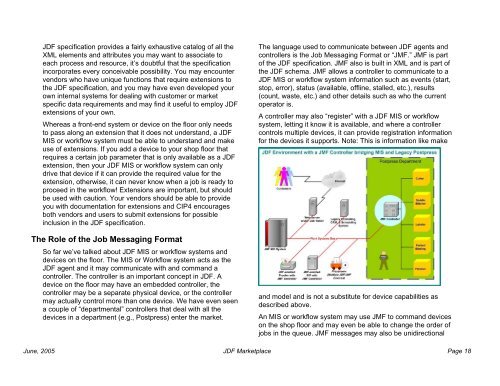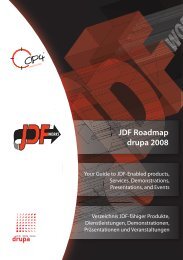The JDF Marketplace - CIP4
The JDF Marketplace - CIP4
The JDF Marketplace - CIP4
- TAGS
- marketplace
- www.cip4.org
You also want an ePaper? Increase the reach of your titles
YUMPU automatically turns print PDFs into web optimized ePapers that Google loves.
<strong>JDF</strong> specification provides a fairly exhaustive catalog of all the<br />
XML elements and attributes you may want to associate to<br />
each process and resource, it’s doubtful that the specification<br />
incorporates every conceivable possibility. You may encounter<br />
vendors who have unique functions that require extensions to<br />
the <strong>JDF</strong> specification, and you may have even developed your<br />
own internal systems for dealing with customer or market<br />
specific data requirements and may find it useful to employ <strong>JDF</strong><br />
extensions of your own.<br />
Whereas a front-end system or device on the floor only needs<br />
to pass along an extension that it does not understand, a <strong>JDF</strong><br />
MIS or workflow system must be able to understand and make<br />
use of extensions. If you add a device to your shop floor that<br />
requires a certain job parameter that is only available as a <strong>JDF</strong><br />
extension, then your <strong>JDF</strong> MIS or workflow system can only<br />
drive that device if it can provide the required value for the<br />
extension, otherwise, it can never know when a job is ready to<br />
proceed in the workflow! Extensions are important, but should<br />
be used with caution. Your vendors should be able to provide<br />
you with documentation for extensions and <strong>CIP4</strong> encourages<br />
both vendors and users to submit extensions for possible<br />
inclusion in the <strong>JDF</strong> specification.<br />
<strong>The</strong> Role of the Job Messaging Format<br />
So far we’ve talked about <strong>JDF</strong> MIS or workflow systems and<br />
devices on the floor. <strong>The</strong> MIS or Workflow system acts as the<br />
<strong>JDF</strong> agent and it may communicate with and command a<br />
controller. <strong>The</strong> controller is an important concept in <strong>JDF</strong>. A<br />
device on the floor may have an embedded controller, the<br />
controller may be a separate physical device, or the controller<br />
may actually control more than one device. We have even seen<br />
a couple of “departmental” controllers that deal with all the<br />
devices in a department (e.g., Postpress) enter the market.<br />
<strong>The</strong> language used to communicate between <strong>JDF</strong> agents and<br />
controllers is the Job Messaging Format or “JMF.” JMF is part<br />
of the <strong>JDF</strong> specification. JMF also is built in XML and is part of<br />
the <strong>JDF</strong> schema. JMF allows a controller to communicate to a<br />
<strong>JDF</strong> MIS or workflow system information such as events (start,<br />
stop, error), status (available, offline, stalled, etc.), results<br />
(count, waste, etc.) and other details such as who the current<br />
operator is.<br />
A controller may also “register” with a <strong>JDF</strong> MIS or workflow<br />
system, letting it know it is available, and where a controller<br />
controls multiple devices, it can provide registration information<br />
for the devices it supports. Note: This is information like make<br />
and model and is not a substitute for device capabilities as<br />
described above.<br />
An MIS or workflow system may use JMF to command devices<br />
on the shop floor and may even be able to change the order of<br />
jobs in the queue. JMF messages may also be unidirectional<br />
June, 2005 <strong>JDF</strong> <strong>Marketplace</strong> Page 18