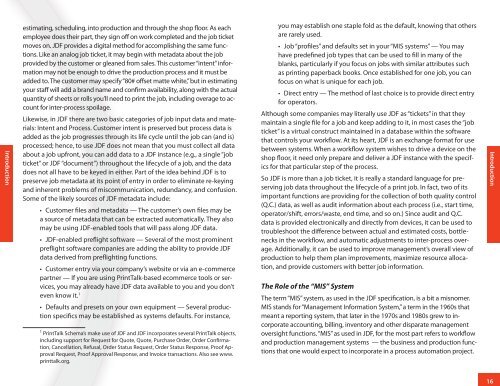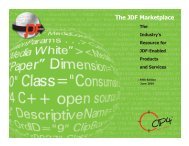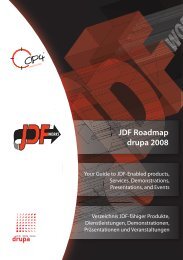September 2009 JDF Marketplace - CIP4
September 2009 JDF Marketplace - CIP4
September 2009 JDF Marketplace - CIP4
Create successful ePaper yourself
Turn your PDF publications into a flip-book with our unique Google optimized e-Paper software.
Introduction<br />
����������������������������������������������������������������������������<br />
employee does their part, they sign off on work completed and the job ticket<br />
moves on. <strong>JDF</strong> provides a digital method for accomplishing the same functions.<br />
Like an analog job ticket, it may begin with metadata about the job<br />
provided by the customer or gleaned from sales. This customer “intent” information<br />
may not be enough to drive the production process and it must be<br />
added to. The customer may specify “80# off set matte white,” but in estimating<br />
your staff will add a brand name and confi rm availability, along with the actual<br />
quantity of sheets or rolls you’ll need to print the job, including overage to account<br />
for inter-process spoilage.<br />
Likewise, in <strong>JDF</strong> there are two basic categories of job input data and materials:<br />
Intent and Process. Customer intent is preserved but process data is<br />
added as the job progresses through its life cycle until the job can (and is)<br />
��������������������������������������������������������������������������<br />
about a job upfront, you can add data to a <strong>JDF</strong> instance (e.g., a single “job<br />
ticket” or <strong>JDF</strong> “document”) throughout the lifecycle of a job, and the data<br />
does not all have to be keyed in either. Part of the idea behind <strong>JDF</strong> is to<br />
preserve job metadata at its point of entry in order to eliminate re-keying<br />
and inherent problems of miscommunication, redundancy, and confusion.<br />
Some of the likely sources of <strong>JDF</strong> metadata include:<br />
�� ��������������������������������������������������������������<br />
��������������������������������������������������������������������<br />
may be using <strong>JDF</strong>-enabled tools that will pass along <strong>JDF</strong> data.<br />
�� ���������������������������������������������������������������<br />
�������������������������������������������������������������������<br />
������������������������������������������<br />
�� ���������������������������������������������������������������<br />
������������������������������������������������������������������<br />
vices, you may already have <strong>JDF</strong> data available to you and you don’t<br />
even know it. 1<br />
�� ������������������������������������������������������������<br />
tion specifi cs may be established as systems defaults. For instance,<br />
1 PrintTalk Schema’s make use of <strong>JDF</strong> and <strong>JDF</strong> incorporates several PrintTalk objects,<br />
including support for Request for Quote, Quote, Purchase Order, Order Confi rmation,<br />
Cancellation, Refusal, Order Status Request, Order Status Response, Proof Approval<br />
Request, Proof Approval Response, and Invoice transactions. Also see www.<br />
printtalk.org.<br />
you may establish one staple fold as the default, knowing that others<br />
are rarely used.<br />
�� ����������������������������������������������������������������<br />
have predefi ned job types that can be used to fi ll in many of the<br />
blanks, particularly if you focus on jobs with similar attributes such<br />
as printing paperback books. Once established for one job, you can<br />
focus on what is unique for each job.<br />
�� ��������������������������������������������������������������������<br />
for operators.<br />
Although some companies may literally use <strong>JDF</strong> as “tickets” in that they<br />
maintain a single fi le for a job and keep adding to it, in most cases the “job<br />
ticket” is a virtual construct maintained in a database within the software<br />
�����������������������������������������������������������������������������<br />
������������������������������������������������������������������������<br />
����������������������������������������������������������������������������<br />
ics for that particular step of the process.<br />
So <strong>JDF</strong> is more than a job ticket, it is really a standard language for preserving<br />
job data throughout the lifecycle of a print job. In fact, two of its<br />
important functions are providing for the collection of both quality control<br />
(Q.C.) data, as well as audit information about each process (i.e., start time,<br />
operator/shift, errors/waste, end time, and so on.) Since audit and Q.C.<br />
data is provided electronically and directly from devices, it can be used to<br />
troubleshoot the diff erence between actual and estimated costs, bottle-<br />
�����������������������������������������������������������������������<br />
age. Additionally, it can be used to improve management’s overall view of<br />
��������������������������������������������������������������������<br />
tion, and provide customers with better job information.<br />
The Role of the “MIS” System<br />
The term “MIS” system, as used in the <strong>JDF</strong> specifi cation, is a bit a misnomer.<br />
MIS stands for “Management Information System,” a term in the 1960s that<br />
meant a reporting system, that later in the 1970s and 1980s grew to incorporate<br />
accounting, billing, inventory and other disparate management<br />
��������������������������������������������������������������������������������<br />
����������������������������������������������������������������������<br />
����������������������������������������������������������������������������<br />
Introduction<br />
16