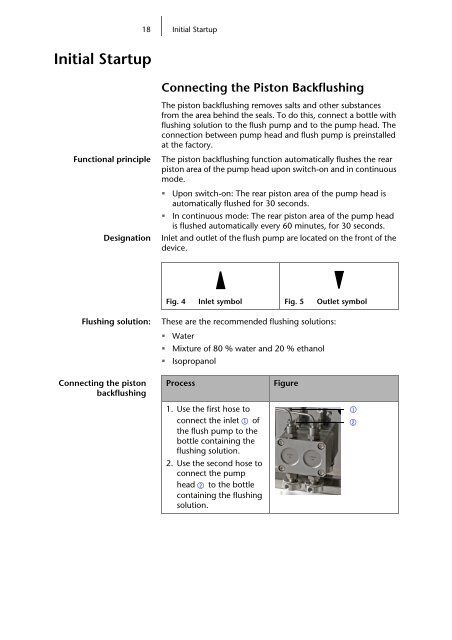AZURA Pump P 2.1L user manual
AZURA Pump P 2.1L user manual
AZURA Pump P 2.1L user manual
Create successful ePaper yourself
Turn your PDF publications into a flip-book with our unique Google optimized e-Paper software.
Initial Startup<br />
18 Initial Startup<br />
Connecting the Piston Backflushing<br />
The piston backflushing removes salts and other substances<br />
from the area behind the seals. To do this, connect a bottle with<br />
flushing solution to the flush pump and to the pump head. The<br />
connection between pump head and flush pump is preinstalled<br />
at the factory.<br />
Functional principle The piston backflushing function automatically flushes the rear<br />
piston area of the pump head upon switch-on and in continuous<br />
mode.<br />
� Upon switch-on: The rear piston area of the pump head is<br />
automatically flushed for 30 seconds.<br />
� In continuous mode: The rear piston area of the pump head<br />
is flushed automatically every 60 minutes, for 30 seconds.<br />
Designation Inlet and outlet of the flush pump are located on the front of the<br />
device.<br />
Fig. 4 Inlet symbol Fig. 5 Outlet symbol<br />
Flushing solution: These are the recommended flushing solutions:<br />
� Water<br />
� Mixture of 80 % water and 20 % ethanol<br />
� Isopropanol<br />
Connecting the piston<br />
backflushing<br />
Process Figure<br />
1. Use the first hose to<br />
connect the inlet 1 of<br />
the flush pump to the<br />
bottle containing the<br />
flushing solution.<br />
2. Use the second hose to<br />
connect the pump<br />
head 2 to the bottle<br />
containing the flushing<br />
solution.<br />
1<br />
2