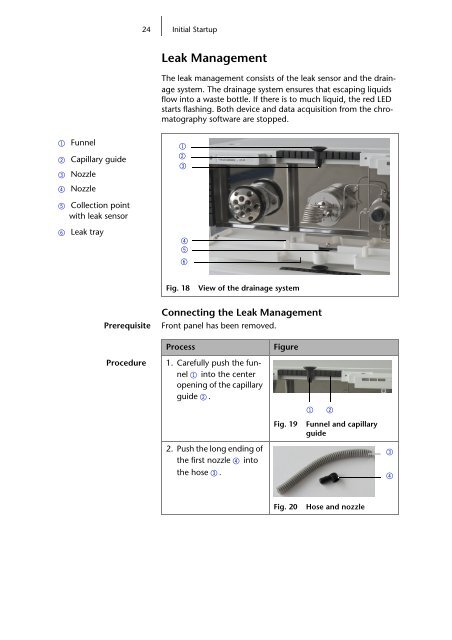AZURA Pump P 2.1L user manual
AZURA Pump P 2.1L user manual
AZURA Pump P 2.1L user manual
You also want an ePaper? Increase the reach of your titles
YUMPU automatically turns print PDFs into web optimized ePapers that Google loves.
1 Funnel<br />
2 Capillary guide<br />
3 Nozzle<br />
4 Nozzle<br />
5 Collection point<br />
with leak sensor<br />
6 Leak tray<br />
24 Initial Startup<br />
Leak Management<br />
The leak management consists of the leak sensor and the drainage<br />
system. The drainage system ensures that escaping liquids<br />
flow into a waste bottle. If there is to much liquid, the red LED<br />
starts flashing. Both device and data acquisition from the chromatography<br />
software are stopped.<br />
1<br />
2<br />
3<br />
4<br />
5<br />
6<br />
Fig. 18 View of the drainage system<br />
Connecting the Leak Management<br />
Prerequisite Front panel has been removed.<br />
Process Figure<br />
Procedure 1. Carefully push the funnel<br />
1 into the center<br />
opening of the capillary<br />
guide 2.<br />
2. Push the long ending of<br />
the first nozzle 4 into<br />
the hose 3.<br />
1 2<br />
Fig. 19 Funnel and capillary<br />
guide<br />
Fig. 20 Hose and nozzle<br />
3<br />
4