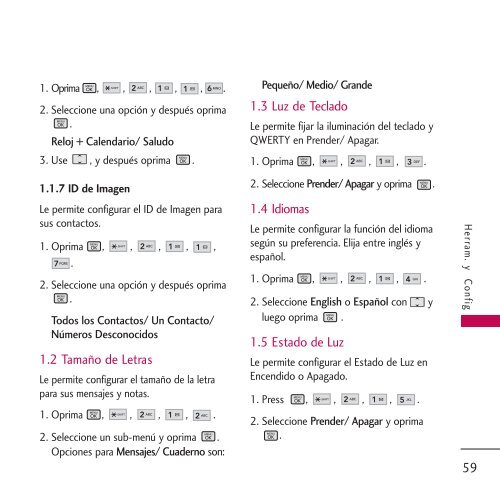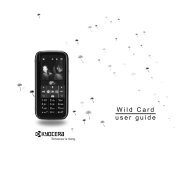Untitled - Virgin Mobile
Untitled - Virgin Mobile
Untitled - Virgin Mobile
Create successful ePaper yourself
Turn your PDF publications into a flip-book with our unique Google optimized e-Paper software.
1. Oprima , , , , , .<br />
2. Seleccione una opción y después oprima<br />
.<br />
Reloj + Calendario/ Saludo<br />
3. Use , y después oprima .<br />
1.1.7 ID de Imagen<br />
Le permite configurar el ID de Imagen para<br />
sus contactos.<br />
1. Oprima , , , , ,<br />
.<br />
2. Seleccione una opción y después oprima<br />
.<br />
Todos los Contactos/ Un Contacto/<br />
Números Desconocidos<br />
1.2 Tamaño de Letras<br />
Le permite configurar el tamaño de la letra<br />
para sus mensajes y notas.<br />
1. Oprima , , , , .<br />
2. Seleccione un sub-menú y oprima .<br />
Opciones para Mensajes/ Cuaderno son:<br />
Pequeño/ Medio/ Grande<br />
1.3 Luz de Teclado<br />
Le permite fijar la iluminación del teclado y<br />
QWERTY en Prender/ Apagar.<br />
1. Oprima , , , , .<br />
2. Seleccione Prender/ Apagar y oprima .<br />
1.4 Idiomas<br />
Le permite configurar la función del idioma<br />
según su preferencia. Elija entre inglés y<br />
español.<br />
1. Oprima , , , , .<br />
2. Seleccione English o Español con y<br />
luego oprima .<br />
1.5 Estado de Luz<br />
Le permite configurar el Estado de Luz en<br />
Encendido o Apagado.<br />
1. Press , , , , .<br />
2. Seleccione Prender/ Apagar y oprima<br />
.<br />
Herram. y Config<br />
59