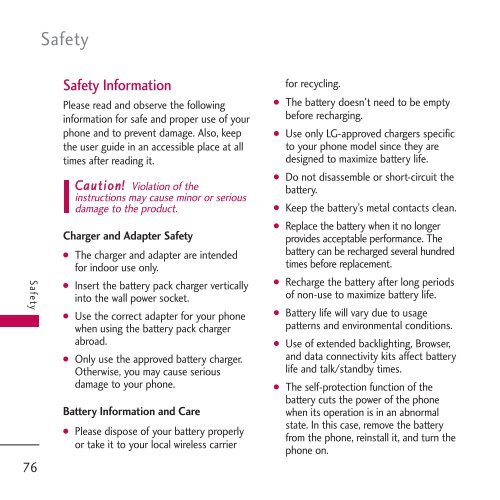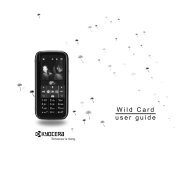Untitled - Virgin Mobile
Untitled - Virgin Mobile
Untitled - Virgin Mobile
You also want an ePaper? Increase the reach of your titles
YUMPU automatically turns print PDFs into web optimized ePapers that Google loves.
Safety<br />
Safety<br />
76<br />
Safety Information<br />
Please read and observe the following<br />
information for safe and proper use of your<br />
phone and to prevent damage. Also, keep<br />
the user guide in an accessible place at all<br />
times after reading it.<br />
Caution! Violation of the<br />
instructions may cause minor or serious<br />
damage to the product.<br />
Charger and Adapter Safety<br />
●<br />
●<br />
●<br />
●<br />
The charger and adapter are intended<br />
for indoor use only.<br />
Insert the battery pack charger vertically<br />
into the wall power socket.<br />
Use the correct adapter for your phone<br />
when using the battery pack charger<br />
abroad.<br />
Only use the approved battery charger.<br />
Otherwise, you may cause serious<br />
damage to your phone.<br />
Battery Information and Care<br />
●<br />
Please dispose of your battery properly<br />
or take it to your local wireless carrier<br />
●<br />
●<br />
●<br />
●<br />
●<br />
●<br />
●<br />
●<br />
●<br />
for recycling.<br />
The battery doesn't need to be empty<br />
before recharging.<br />
Use only LG-approved chargers specific<br />
to your phone model since they are<br />
designed to maximize battery life.<br />
Do not disassemble or short-circuit the<br />
battery.<br />
Keep the battery’s metal contacts clean.<br />
Replace the battery when it no longer<br />
provides acceptable performance. The<br />
battery can be recharged several hundred<br />
times before replacement.<br />
Recharge the battery after long periods<br />
of non-use to maximize battery life.<br />
Battery life will vary due to usage<br />
patterns and environmental conditions.<br />
Use of extended backlighting, Browser,<br />
and data connectivity kits affect battery<br />
life and talk/standby times.<br />
The self-protection function of the<br />
battery cuts the power of the phone<br />
when its operation is in an abnormal<br />
state. In this case, remove the battery<br />
from the phone, reinstall it, and turn the<br />
phone on.