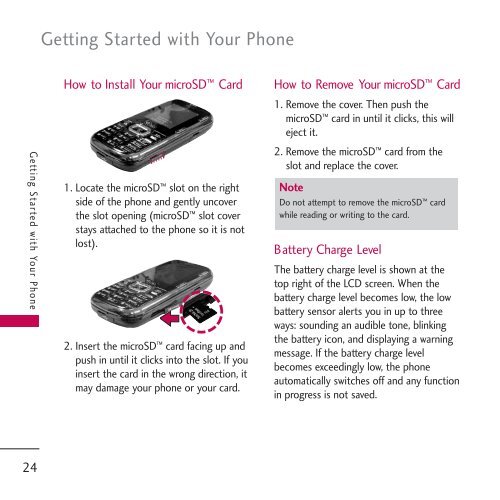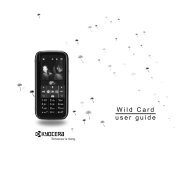Untitled - Virgin Mobile
Untitled - Virgin Mobile
Untitled - Virgin Mobile
Create successful ePaper yourself
Turn your PDF publications into a flip-book with our unique Google optimized e-Paper software.
Getting Started with Your Phone<br />
Getting Started with Your Phone<br />
How to Install Your microSD Card<br />
1. Locate the microSD slot on the right<br />
side of the phone and gently uncover<br />
the slot opening (microSD slot cover<br />
stays attached to the phone so it is not<br />
lost).<br />
2. Insert the microSD card facing up and<br />
push in until it clicks into the slot. If you<br />
insert the card in the wrong direction, it<br />
may damage your phone or your card.<br />
How to Remove Your microSD Card<br />
1. Remove the cover. Then push the<br />
microSD card in until it clicks, this will<br />
eject it.<br />
2. Remove the microSD card from the<br />
slot and replace the cover.<br />
Note<br />
Do not attempt to remove the microSD card<br />
while reading or writing to the card.<br />
Battery Charge Level<br />
The battery charge level is shown at the<br />
top right of the LCD screen. When the<br />
battery charge level becomes low, the low<br />
battery sensor alerts you in up to three<br />
ways: sounding an audible tone, blinking<br />
the battery icon, and displaying a warning<br />
message. If the battery charge level<br />
becomes exceedingly low, the phone<br />
automatically switches off and any function<br />
in progress is not saved.<br />
24