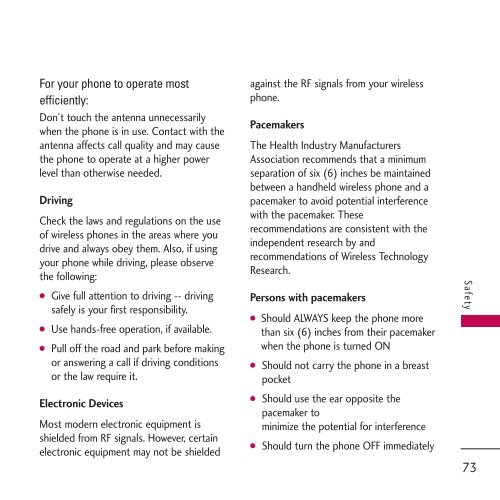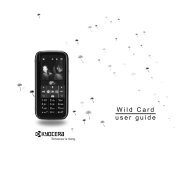Untitled - Virgin Mobile
Untitled - Virgin Mobile
Untitled - Virgin Mobile
Create successful ePaper yourself
Turn your PDF publications into a flip-book with our unique Google optimized e-Paper software.
For your phone to operate most<br />
efficiently:<br />
Don’t touch the antenna unnecessarily<br />
when the phone is in use. Contact with the<br />
antenna affects call quality and may cause<br />
the phone to operate at a higher power<br />
level than otherwise needed.<br />
Driving<br />
Check the laws and regulations on the use<br />
of wireless phones in the areas where you<br />
drive and always obey them. Also, if using<br />
your phone while driving, please observe<br />
the following:<br />
●<br />
●<br />
●<br />
Give full attention to driving -- driving<br />
safely is your first responsibility.<br />
Use hands-free operation, if available.<br />
Pull off the road and park before making<br />
or answering a call if driving conditions<br />
or the law require it.<br />
Electronic Devices<br />
Most modern electronic equipment is<br />
shielded from RF signals. However, certain<br />
electronic equipment may not be shielded<br />
against the RF signals from your wireless<br />
phone.<br />
Pacemakers<br />
The Health Industry Manufacturers<br />
Association recommends that a minimum<br />
separation of six (6) inches be maintained<br />
between a handheld wireless phone and a<br />
pacemaker to avoid potential interference<br />
with the pacemaker. These<br />
recommendations are consistent with the<br />
independent research by and<br />
recommendations of Wireless Technology<br />
Research.<br />
Persons with pacemakers<br />
●<br />
●<br />
●<br />
●<br />
Should ALWAYS keep the phone more<br />
than six (6) inches from their pacemaker<br />
when the phone is turned ON<br />
Should not carry the phone in a breast<br />
pocket<br />
Should use the ear opposite the<br />
pacemaker to<br />
minimize the potential for interference<br />
Should turn the phone OFF immediately<br />
Safety<br />
73