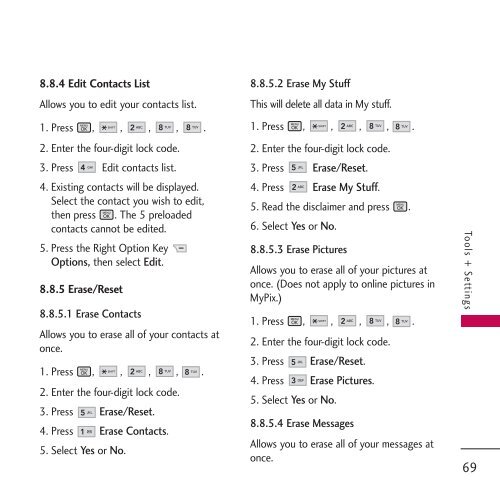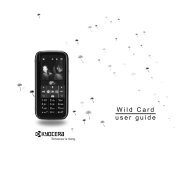Untitled - Virgin Mobile
Untitled - Virgin Mobile
Untitled - Virgin Mobile
You also want an ePaper? Increase the reach of your titles
YUMPU automatically turns print PDFs into web optimized ePapers that Google loves.
8.8.4 Edit Contacts List<br />
Allows you to edit your contacts list.<br />
1. Press , , , , .<br />
2. Enter the four-digit lock code.<br />
3. Press Edit contacts list.<br />
4. Existing contacts will be displayed.<br />
Select the contact you wish to edit,<br />
then press . The 5 preloaded<br />
contacts cannot be edited.<br />
5. Press the Right Option Key<br />
Options, then select Edit.<br />
8.8.5 Erase/Reset<br />
8.8.5.1 Erase Contacts<br />
Allows you to erase all of your contacts at<br />
once.<br />
1. Press , , , , .<br />
2. Enter the four-digit lock code.<br />
3. Press Erase/Reset.<br />
4. Press Erase Contacts.<br />
5. Select Yes or No.<br />
8.8.5.2 Erase My Stuff<br />
This will delete all data in My stuff.<br />
1. Press , , , , .<br />
2. Enter the four-digit lock code.<br />
3. Press Erase/Reset.<br />
4. Press Erase My Stuff.<br />
5. Read the disclaimer and press .<br />
6. Select Yes or No.<br />
8.8.5.3 Erase Pictures<br />
Allows you to erase all of your pictures at<br />
once. (Does not apply to online pictures in<br />
MyPix.)<br />
1. Press , , , , .<br />
2. Enter the four-digit lock code.<br />
3. Press Erase/Reset.<br />
4. Press Erase Pictures.<br />
5. Select Yes or No.<br />
8.8.5.4 Erase Messages<br />
Allows you to erase all of your messages at<br />
once.<br />
Tools + Settings<br />
69