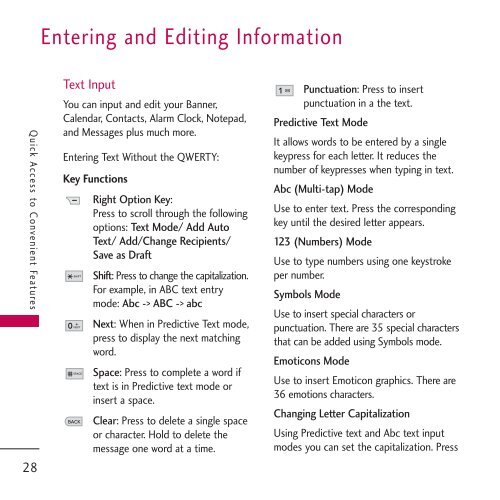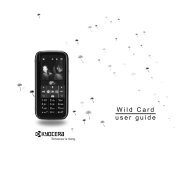Untitled - Virgin Mobile
Untitled - Virgin Mobile
Untitled - Virgin Mobile
You also want an ePaper? Increase the reach of your titles
YUMPU automatically turns print PDFs into web optimized ePapers that Google loves.
Entering and Editing Information<br />
Quick Access to Convenient Features<br />
28<br />
Text Input<br />
You can input and edit your Banner,<br />
Calendar, Contacts, Alarm Clock, Notepad,<br />
and Messages plus much more.<br />
Entering Text Without the QWERTY:<br />
Key Functions<br />
Right Option Key:<br />
Press to scroll through the following<br />
options: Text Mode/ Add Auto<br />
Text/ Add/Change Recipients/<br />
Save as Draft<br />
Shift: Press to change the capitalization.<br />
For example, in ABC text entry<br />
mode: Abc -> ABC -> abc<br />
Next: When in Predictive Text mode,<br />
press to display the next matching<br />
word.<br />
Space: Press to complete a word if<br />
text is in Predictive text mode or<br />
insert a space.<br />
Clear: Press to delete a single space<br />
or character. Hold to delete the<br />
message one word at a time.<br />
Punctuation: Press to insert<br />
punctuation in a the text.<br />
Predictive Text Mode<br />
It allows words to be entered by a single<br />
keypress for each letter. It reduces the<br />
number of keypresses when typing in text.<br />
Abc (Multi-tap) Mode<br />
Use to enter text. Press the corresponding<br />
key until the desired letter appears.<br />
123 (Numbers) Mode<br />
Use to type numbers using one keystroke<br />
per number.<br />
Symbols Mode<br />
Use to insert special characters or<br />
punctuation. There are 35 special characters<br />
that can be added using Symbols mode.<br />
Emoticons Mode<br />
Use to insert Emoticon graphics. There are<br />
36 emotions characters.<br />
Changing Letter Capitalization<br />
Using Predictive text and Abc text input<br />
modes you can set the capitalization. Press