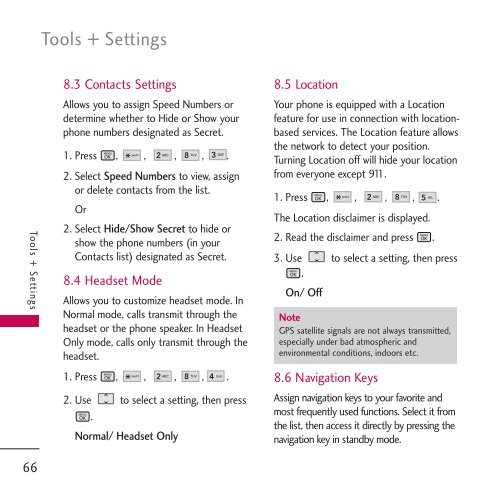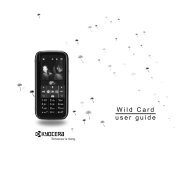Untitled - Virgin Mobile
Untitled - Virgin Mobile
Untitled - Virgin Mobile
Create successful ePaper yourself
Turn your PDF publications into a flip-book with our unique Google optimized e-Paper software.
Tools + Settings<br />
Tools + Settings<br />
8.3 Contacts Settings<br />
Allows you to assign Speed Numbers or<br />
determine whether to Hide or Show your<br />
phone numbers designated as Secret.<br />
1. Press , , , , .<br />
2. Select Speed Numbers to view, assign<br />
or delete contacts from the list.<br />
Or<br />
2. Select Hide/Show Secret to hide or<br />
show the phone numbers (in your<br />
Contacts list) designated as Secret.<br />
8.4 Headset Mode<br />
Allows you to customize headset mode. In<br />
Normal mode, calls transmit through the<br />
headset or the phone speaker. In Headset<br />
Only mode, calls only transmit through the<br />
headset.<br />
1. Press , , , , .<br />
2. Use to select a setting, then press<br />
.<br />
Normal/ Headset Only<br />
8.5 Location<br />
Your phone is equipped with a Location<br />
feature for use in connection with locationbased<br />
services. The Location feature allows<br />
the network to detect your position.<br />
Turning Location off will hide your location<br />
from everyone except 911.<br />
1. Press , , , , .<br />
The Location disclaimer is displayed.<br />
2. Read the disclaimer and press .<br />
3. Use to select a setting, then press<br />
.<br />
On/ Off<br />
Note<br />
GPS satellite signals are not always transmitted,<br />
especially under bad atmospheric and<br />
environmental conditions, indoors etc.<br />
8.6 Navigation Keys<br />
Assign navigation keys to your favorite and<br />
most frequently used functions. Select it from<br />
the list, then access it directly by pressing the<br />
navigation key in standby mode.<br />
66