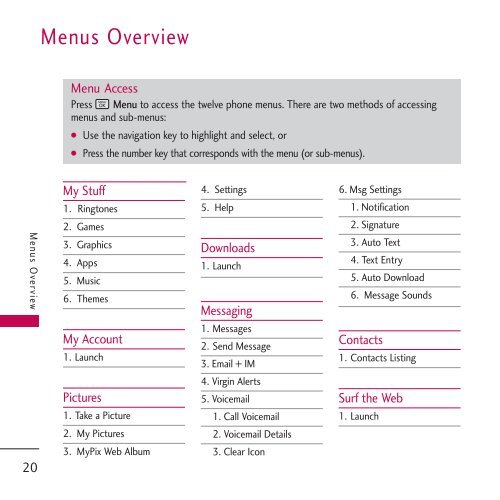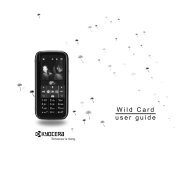- Page 2 and 3: Copyright ©2009 LG Electronics, In
- Page 4 and 5: Important Safety Precautions 1. Do
- Page 6 and 7: Table of Contents Table of Contents
- Page 8 and 9: Table of Contents Table of Contents
- Page 10 and 11: Table of Contents Table of Contents
- Page 12 and 13: Welcome Welcome 10 Thank you for ch
- Page 14 and 15: Technical Details Technical Details
- Page 16 and 17: Technical Details Technical Details
- Page 18 and 19: Phone Overview Phone Overview 1.Ear
- Page 20 and 21: Phone Overview Entering Text With t
- Page 24 and 25: Menus Overview Apps 1. Get More App
- Page 26 and 27: Getting Started with Your Phone Get
- Page 28 and 29: Getting Started with Your Phone Get
- Page 30 and 31: Entering and Editing Information Qu
- Page 32 and 33: Entering and Editing Information En
- Page 34 and 35: My Stuff My Stuff 32 My Stuff My St
- Page 36 and 37: My Stuff My Stuff 34 Full Player/ R
- Page 38 and 39: My Account My Account 36 Top-Up wit
- Page 40 and 41: Pictures Pictures 1. Press , , . 2.
- Page 42 and 43: Downloads Option Keys To navigate t
- Page 44 and 45: Messaging Messaging 1. Messages All
- Page 46 and 47: Messaging Messaging 4. Virgin Alert
- Page 48 and 49: Messaging On/ Off 6.6 Message Sound
- Page 50 and 51: Contacts Contacts 48 2. Emergency U
- Page 52 and 53: Surf the Web Fast Scrolling Press a
- Page 54 and 55: Tools + Settings Tools + Settings 5
- Page 56 and 57: Tools + Settings Tools + Settings 1
- Page 58 and 59: Tools + Settings Tools + Settings 5
- Page 60 and 61: Tools + Settings Tools + Settings 5
- Page 62 and 63: Tools + Settings Tools + Settings 6
- Page 64 and 65: Tools + Settings Tools + Settings 6
- Page 66 and 67: Tools + Settings Tools + Settings 6
- Page 68 and 69: Tools + Settings Tools + Settings 8
- Page 70 and 71: Tools + Settings Tools + Settings 6
- Page 72 and 73:
Tools + Settings Tools + Settings 1
- Page 74 and 75:
Safety Safety 72 TIA Safety Informa
- Page 76 and 77:
Safety Safety if there is any reaso
- Page 78 and 79:
Safety Safety 76 Safety Information
- Page 80 and 81:
Safety Safety 78 ● ● ● ●
- Page 82 and 83:
Safety Safety 80 researchers have h
- Page 84 and 85:
Safety Safety 82 few animal studies
- Page 86 and 87:
Safety Safety 84 consultation with
- Page 88 and 89:
Safety Safety 86 scientific evidenc
- Page 90 and 91:
Safety Safety 88 5. Don’t take no
- Page 92 and 93:
Safety Safety SAR. The SAR is a mea
- Page 94 and 95:
Safety Safety 92 FCC Hearing-Aid Co
- Page 96 and 97:
Safety Safety For information about
- Page 98 and 99:
Limited Warranty Statement Limited
- Page 100 and 101:
Limited Warranty Statement Limited
- Page 102 and 103:
Index Index 100 Messaging 41, 62 Mi
- Page 104 and 105:
Precaución de Seguridad Importante
- Page 106 and 107:
Contenido Contenido Precaución de
- Page 108 and 109:
Contenido Contenido 6.4 Entrada de
- Page 110 and 111:
Contenido Contenido 8 8.7 Restringi
- Page 112 and 113:
Bienvenidos Bienvenidos 10 Felicida
- Page 114 and 115:
Detalles Técnicos Detalles Técnic
- Page 116 and 117:
Detalles Técnicos Detalles Técnic
- Page 118 and 119:
Descripción general del teléfono
- Page 120 and 121:
Descripción general del teléfono
- Page 122 and 123:
Descripción general de los menús
- Page 124 and 125:
Para hacer funcionar su teléfono p
- Page 126 and 127:
Para hacer funcionar su teléfono p
- Page 128 and 129:
Acceso rápido a funciones práctic
- Page 130 and 131:
Introducir y editar información In
- Page 132 and 133:
Uso de los menús del teléfono Acc
- Page 134 and 135:
Mis Cosas Mis Cosas 3. Gráficos Mi
- Page 136 and 137:
Mi Cuenta Mi Cuenta Mi Cuenta El me
- Page 138 and 139:
Imágenes Imágenes Le permite ver,
- Page 140 and 141:
Descargas Descargas 38 Descargas To
- Page 142 and 143:
Mensajería Mensajería 40 Mensajer
- Page 144 and 145:
Mensajería Mensajería 42 Mandar u
- Page 146 and 147:
Mensajería Mensajería 44 6. Confi
- Page 148 and 149:
Contactos Contactos 46 Contactos El
- Page 150 and 151:
Navegar por la Red Navegar por la R
- Page 152 and 153:
Conectar/ Herram. y Config Conectar
- Page 154 and 155:
Herram. y Config Herram. y Config 5
- Page 156 and 157:
Herram. y Config Herram. y Config 5
- Page 158 and 159:
Herram. y Config Herram. y Config 5
- Page 160 and 161:
Herram. y Config Herram. y Config 2
- Page 162 and 163:
Herram. y Config Herram. y Config 6
- Page 164 and 165:
Herram. y Config Herram. y Config 4
- Page 166 and 167:
Herram. y Config Herram. y Config 6
- Page 168 and 169:
Herram. y Config Herram. y Config 6
- Page 170 and 171:
Herram. y Config Herram. y Config I
- Page 172 and 173:
Herram. y Config Herram. y Config 8
- Page 174 and 175:
Seguridad Seguridad 72 Información
- Page 176 and 177:
Seguridad Seguridad 74 investigacio
- Page 178 and 179:
Seguridad Seguridad 76 Información
- Page 180 and 181:
Seguridad Seguridad 78 ● ● ●
- Page 182 and 183:
Seguridad Seguridad 80 Uso de los a
- Page 184 and 185:
Seguridad Seguridad 82 seguridad de
- Page 186 and 187:
Seguridad Seguridad 84 interpretaci
- Page 188 and 189:
Seguridad Seguridad 86 estandarizad
- Page 190 and 191:
Seguridad Seguridad 88 interferenci
- Page 192 and 193:
Seguridad Seguridad 90 consejo: mar
- Page 194 and 195:
Seguridad Seguridad 92 biológicos
- Page 196 and 197:
Seguridad Seguridad 94 estándar in
- Page 198 and 199:
Seguridad tiene por objeto ser sin
- Page 200 and 201:
Declaración De Garantía Limitada
- Page 202 and 203:
Declaración De Garantía Limitada
- Page 204 and 205:
Índice Índice 102 1 10 Consejos d