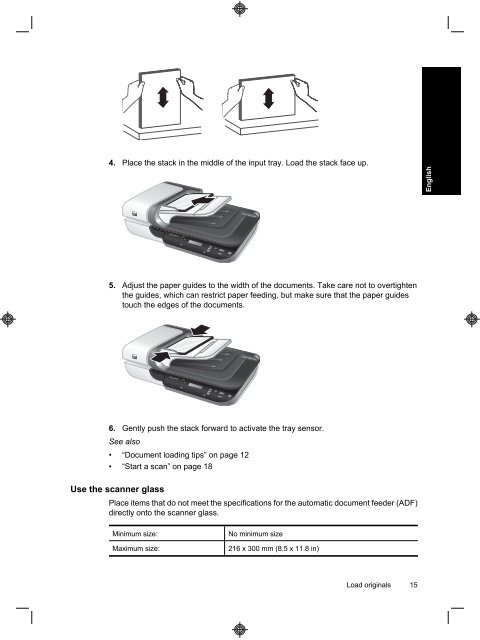HP Scanjet N6310
HP Scanjet N6310
HP Scanjet N6310
Create successful ePaper yourself
Turn your PDF publications into a flip-book with our unique Google optimized e-Paper software.
4. Place the stack in the middle of the input tray. Load the stack face up.<br />
5. Adjust the paper guides to the width of the documents. Take care not to overtighten<br />
the guides, which can restrict paper feeding, but make sure that the paper guides<br />
touch the edges of the documents.<br />
6. Gently push the stack forward to activate the tray sensor.<br />
See also<br />
• “Document loading tips” on page 12<br />
• “Start a scan” on page 18<br />
Use the scanner glass<br />
Place items that do not meet the specifications for the automatic document feeder (ADF)<br />
directly onto the scanner glass.<br />
Minimum size: No minimum size<br />
Maximum size: 216 x 300 mm (8.5 x 11.8 in)<br />
Load originals 15<br />
English