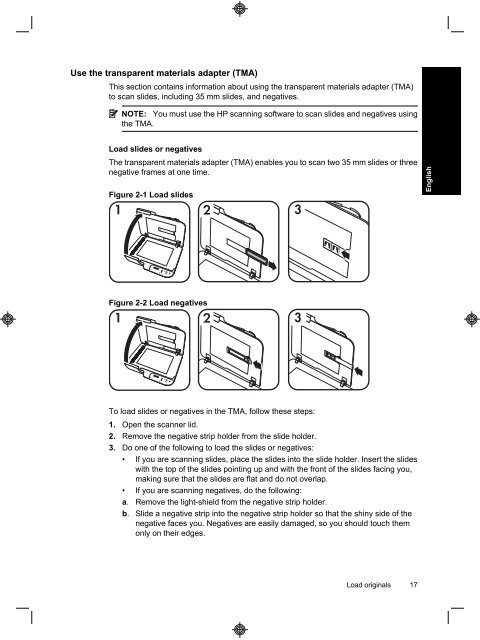HP Scanjet N6310
HP Scanjet N6310
HP Scanjet N6310
You also want an ePaper? Increase the reach of your titles
YUMPU automatically turns print PDFs into web optimized ePapers that Google loves.
Use the transparent materials adapter (TMA)<br />
This section contains information about using the transparent materials adapter (TMA)<br />
to scan slides, including 35 mm slides, and negatives.<br />
NOTE: You must use the <strong>HP</strong> scanning software to scan slides and negatives using<br />
the TMA.<br />
Load slides or negatives<br />
The transparent materials adapter (TMA) enables you to scan two 35 mm slides or three<br />
negative frames at one time.<br />
Figure 2-1 Load slides<br />
Figure 2-2 Load negatives<br />
To load slides or negatives in the TMA, follow these steps:<br />
1. Open the scanner lid.<br />
2. Remove the negative strip holder from the slide holder.<br />
3. Do one of the following to load the slides or negatives:<br />
• If you are scanning slides, place the slides into the slide holder. Insert the slides<br />
with the top of the slides pointing up and with the front of the slides facing you,<br />
making sure that the slides are flat and do not overlap.<br />
• If you are scanning negatives, do the following:<br />
a. Remove the light-shield from the negative strip holder.<br />
b. Slide a negative strip into the negative strip holder so that the shiny side of the<br />
negative faces you. Negatives are easily damaged, so you should touch them<br />
only on their edges.<br />
Load originals 17<br />
English