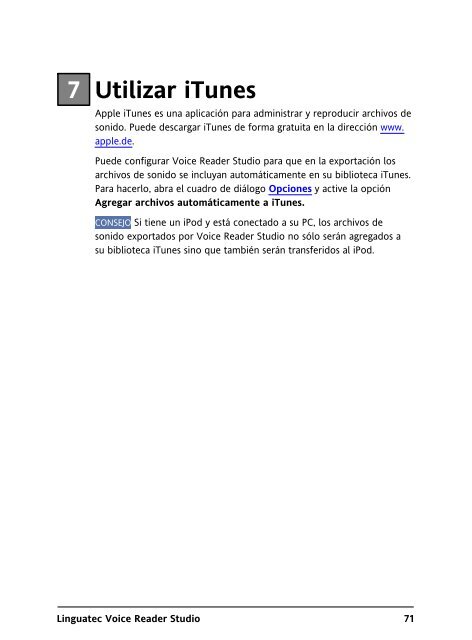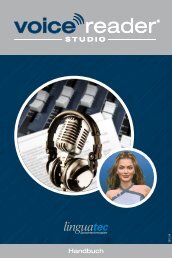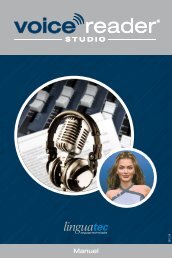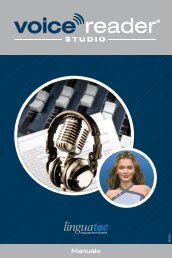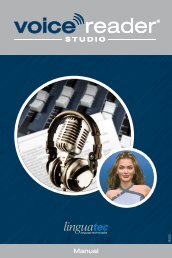Linguatec Voice Reader Studio
Linguatec Voice Reader Studio
Linguatec Voice Reader Studio
Create successful ePaper yourself
Turn your PDF publications into a flip-book with our unique Google optimized e-Paper software.
7 Utilizar iTunes<br />
Apple iTunes es una aplicación para administrar y reproducir archivos de<br />
sonido. Puede descargar iTunes de forma gratuita en la dirección www.<br />
apple.de.<br />
Puede configurar <strong>Voice</strong> <strong>Reader</strong> <strong>Studio</strong> para que en la exportación los<br />
archivos de sonido se incluyan automáticamente en su biblioteca iTunes.<br />
Para hacerlo, abra el cuadro de diálogo Opciones y active la opción<br />
Agregar archivos automáticamente a iTunes.<br />
CONSEJO Si tiene un iPod y está conectado a su PC, los archivos de<br />
sonido exportados por <strong>Voice</strong> <strong>Reader</strong> <strong>Studio</strong> no sólo serán agregados a<br />
su biblioteca iTunes sino que también serán transferidos al iPod.<br />
<strong>Linguatec</strong> <strong>Voice</strong> <strong>Reader</strong> <strong>Studio</strong><br />
71