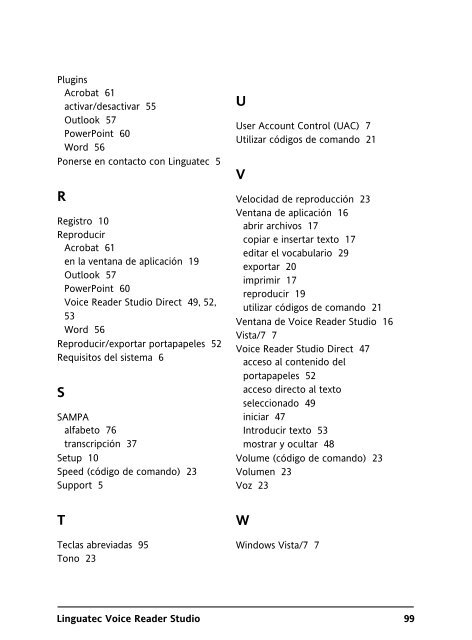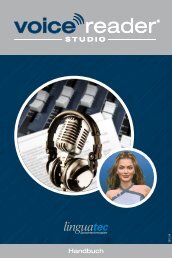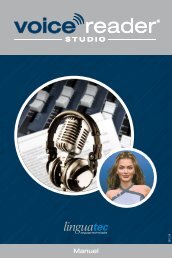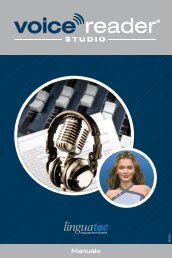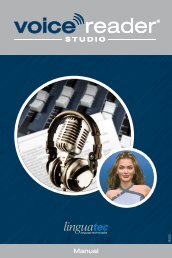Linguatec Voice Reader Studio
Linguatec Voice Reader Studio
Linguatec Voice Reader Studio
Create successful ePaper yourself
Turn your PDF publications into a flip-book with our unique Google optimized e-Paper software.
Plugins<br />
Acrobat 61<br />
activar/desactivar 55<br />
Outlook 57<br />
PowerPoint 60<br />
Word 56<br />
Ponerse en contacto con <strong>Linguatec</strong> 5<br />
R<br />
Registro 10<br />
Reproducir<br />
Acrobat 61<br />
en la ventana de aplicación 19<br />
Outlook 57<br />
PowerPoint 60<br />
<strong>Voice</strong> <strong>Reader</strong> <strong>Studio</strong> Direct 49, 52,<br />
53<br />
Word 56<br />
Reproducir/exportar portapapeles 52<br />
Requisitos del sistema 6<br />
S<br />
SAMPA<br />
alfabeto 76<br />
transcripción 37<br />
Setup 10<br />
Speed (código de comando) 23<br />
Support 5<br />
T<br />
Teclas abreviadas 95<br />
Tono 23<br />
<strong>Linguatec</strong> <strong>Voice</strong> <strong>Reader</strong> <strong>Studio</strong><br />
U<br />
User Account Control (UAC) 7<br />
Utilizar códigos de comando 21<br />
V<br />
Velocidad de reproducción 23<br />
Ventana de aplicación 16<br />
abrir archivos 17<br />
copiar e insertar texto 17<br />
editar el vocabulario 29<br />
exportar 20<br />
imprimir 17<br />
reproducir 19<br />
utilizar códigos de comando 21<br />
Ventana de <strong>Voice</strong> <strong>Reader</strong> <strong>Studio</strong> 16<br />
Vista/7 7<br />
<strong>Voice</strong> <strong>Reader</strong> <strong>Studio</strong> Direct 47<br />
acceso al contenido del<br />
portapapeles 52<br />
acceso directo al texto<br />
seleccionado 49<br />
iniciar 47<br />
Introducir texto 53<br />
mostrar y ocultar 48<br />
Volume (código de comando) 23<br />
Volumen 23<br />
Voz 23<br />
W<br />
Windows Vista/7 7<br />
99