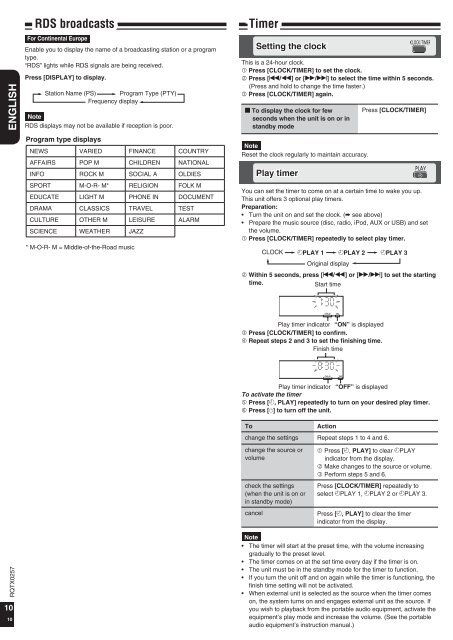Manual de Usuario SC-HC4EP(es) - Panasonic
Manual de Usuario SC-HC4EP(es) - Panasonic
Manual de Usuario SC-HC4EP(es) - Panasonic
You also want an ePaper? Increase the reach of your titles
YUMPU automatically turns print PDFs into web optimized ePapers that Google loves.
RQTX0257 ENGLISH1010RDS broadcastsFor Continental EuropeEnable you to display the name of a broadcasting station or a programtype.“RDS” lights while RDS signals are being received.Pr<strong>es</strong>s [DISPLAY] to display.Station Name (PS) Program Type (PTY)Frequency displayNoteRDS displays may not be available if reception is poor.Program type displaysNEWS VARIED FINANCE COUNTRYAFFAIRS POP M CHILDREN NATIONALINFO ROCK M SOCIAL A OLDIESSPORT M-O-R- M* RELIGION FOLK MEDUCATE LIGHT M PHONE IN DOCUMENTDRAMA CLASSICS TRAVEL TESTCULTURE OTHER M LEISURE ALARM<strong>SC</strong>IENCE WEATHER JAZZ* M-O-R- M = Middle-of-the-Road musicTimerSetting the clockThis is a 24-hour clock. Pr<strong>es</strong>s [CLOCK/TIMER] to set the clock. Pr<strong>es</strong>s [u/t] or [y/i] to select the time within 5 seconds.(Pr<strong>es</strong>s and hold to change the time faster.) Pr<strong>es</strong>s [CLOCK/TIMER] again.g To display the clock for fewseconds when the unit is on or instandby mo<strong>de</strong>NoteR<strong>es</strong>et the clock regularly to maintain accuracy.ToPlay timerActionchange the settings Repeat steps 1 to 4 and 6.change the source orvolumecheck the settings(when the unit is on orin standby mo<strong>de</strong>)cancelPr<strong>es</strong>s [CLOCK/TIMER]You can set the timer to come on at a certain time to wake you up.This unit offers 3 optional play timers.Preparation:• Turn the unit on and set the clock. (➡ see above)• Prepare the music source (disc, radio, iPod, AUX or USB) and setthe volume. Pr<strong>es</strong>s [CLOCK/TIMER] repeatedly to select play timer.CLOCK zPLAY 1 zPLAY 2 zPLAY 3Original display Within 5 seconds, pr<strong>es</strong>s [u/t] or [y/i] to set the startingtime.Start timePlay timer indicator Pr<strong>es</strong>s [CLOCK/TIMER] to confirm. Repeat steps 2 and 3 to set the finishing time.Finish time“ON” is displayedPlay timer indicator “OFF” is displayedTo activate the timer Pr<strong>es</strong>s [z, PLAY] repeatedly to turn on your <strong>de</strong>sired play timer. Pr<strong>es</strong>s [^] to turn off the unit. Pr<strong>es</strong>s [z, PLAY] to clear zPLAYindicator from the display. Make chang<strong>es</strong> to the source or volume. Perform steps 5 and 6.Pr<strong>es</strong>s [CLOCK/TIMER] repeatedly toselect zPLAY 1, zPLAY 2 or zPLAY 3.Pr<strong>es</strong>s [z, PLAY] to clear the timerindicator from the display.Note• The timer will start at the pr<strong>es</strong>et time, with the volume increasinggradually to the pr<strong>es</strong>et level.• The timer com<strong>es</strong> on at the set time every day if the timer is on.• The unit must be in the standby mo<strong>de</strong> for the timer to function.• If you turn the unit off and on again while the timer is functioning, thefinish time setting will not be activated.• When external unit is selected as the source when the timer com<strong>es</strong>on, the system turns on and engag<strong>es</strong> external unit as the source. Ifyou wish to playback from the portable audio equipment, activate theequipment’s play mo<strong>de</strong> and increase the volume. (See the portableaudio equipment’s instruction manual.)