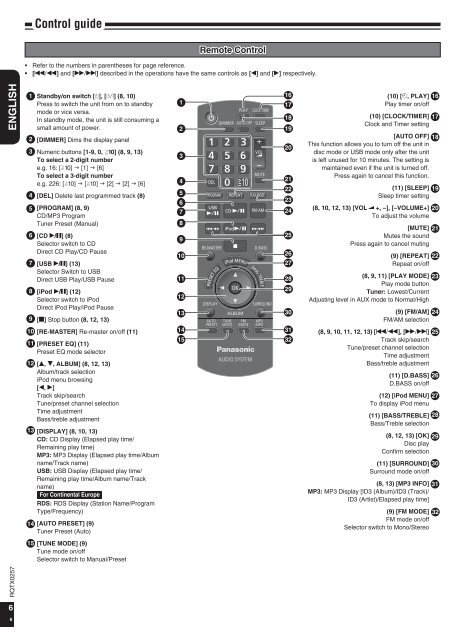Manual de Usuario SC-HC4EP(es) - Panasonic
Manual de Usuario SC-HC4EP(es) - Panasonic
Manual de Usuario SC-HC4EP(es) - Panasonic
Create successful ePaper yourself
Turn your PDF publications into a flip-book with our unique Google optimized e-Paper software.
Control gui<strong>de</strong>••Remote ControlRefer to the numbers in parenth<strong>es</strong><strong>es</strong> for page reference.[u/t] and [y/i] <strong>de</strong>scribed in the operations have the same controls as [w] and [q] r<strong>es</strong>pectively.RQTX0257 ENGLISH123456789Standby/on switch [^], [8] (8, 10)Pr<strong>es</strong>s to switch the unit from on to standbymo<strong>de</strong> or vice versa.In standby mo<strong>de</strong>, the unit is still consuming asmall amount of power.[DIMMER] Dims the display panelNumeric buttons [1-9, 0, ≧10] (8, 9, 13)To select a 2-digit numbere.g. 16: [≧10] [1] [6]To select a 3-digit numbere.g. 226: [≧10] [≧10] [2] [2] [6][DEL] Delete last programmed track (8)[PROGRAM] (8, 9)CD/MP3 ProgramTuner Pr<strong>es</strong>et (<strong>Manual</strong>)[CD q/h] (8)Selector switch to CDDirect CD Play/CD Pause[USB q/h] (13)Selector Switch to USBDirect USB Play/USB Pause[iPod q/h] (12)Selector switch to iPodDirect iPod Play/iPod Pause[g] Stop button (8, 12, 13)10 [RE-MASTER] Re-master on/off (11)1112[PRESET EQ] (11)Pr<strong>es</strong>et EQ mo<strong>de</strong> selector[e, r, ALBUM] (8, 12, 13)Album/track selectioniPod menu browsing[w, q]Track skip/searchTune/pr<strong>es</strong>et channel selectionTime adjustmentBass/treble adjustment13 [DISPLAY] (8, 10, 13)CD: CD Display (Elapsed play time/Remaining play time)MP3: MP3 Display (Elapsed play time/Albumname/Track name)USB: USB Display (Elapsed play time/Remaining play time/Album name/Trackname)For Continental EuropeRDS: RDS Display (Station Name/ProgramType/Frequency)1415[AUTO PRESET] (9)Tuner Pr<strong>es</strong>et (Auto)[TUNE MODE] (9)Tune mo<strong>de</strong> on/offSelector switch to <strong>Manual</strong>/Pr<strong>es</strong>et123456789101112131415MP3INFO1617181920212223242526272829303132(10) [z, PLAY]Play timer on/off(10) [CLOCK/TIMER]Clock and Timer setting[AUTO OFF]This function allows you to turn off the unit indisc mo<strong>de</strong> or USB mo<strong>de</strong> only after the unitis left unused for 10 minut<strong>es</strong>. The setting ismaintained even if the unit is turned off.Pr<strong>es</strong>s again to cancel this function.(11) [SLEEP]Sleep timer setting(8, 10, 12, 13) [VOL +, –], [–VOLUME+]To adjust the volume[MUTE]Mut<strong>es</strong> the soundPr<strong>es</strong>s again to cancel muting(9) [REPEAT]Repeat on/off(8, 9, 11) [PLAY MODE]Play mo<strong>de</strong> buttonTuner: Low<strong>es</strong>t/CurrentAdjusting level in AUX mo<strong>de</strong> to Normal/High(9) [FM/AM]FM/AM selection(8, 9, 10, 11, 12, 13) [u/t], [y/i]Track skip/searchTune/pr<strong>es</strong>et channel selectionTime adjustmentBass/treble adjustment(11) [D.BASS]D.BASS on/off(12) [iPod MENU]To display iPod menu(11) [BASS/TREBLE]Bass/Treble selection(8, 12, 13) [OK]Disc playConfirm selection(11) [SURROUND]Surround mo<strong>de</strong> on/off(8, 13) [MP3 INFO]MP3: MP3 Display [ID3 (Album)/ID3 (Track)/ID3 (Artist)/Elapsed play time](9) [FM MODE]FM mo<strong>de</strong> on/offSelector switch to Mono/Stereo161718192021222324252627282930313266