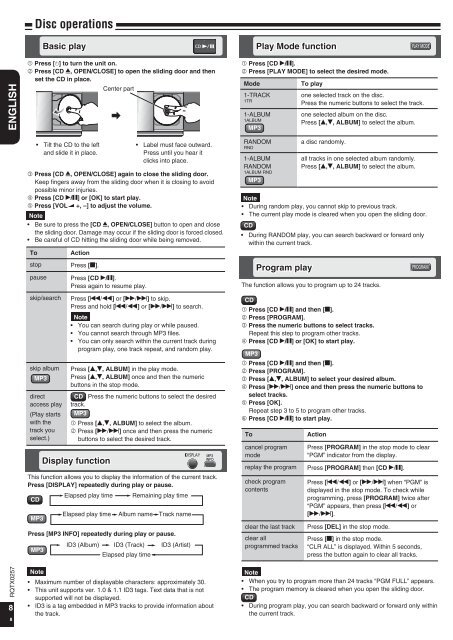Manual de Usuario SC-HC4EP(es) - Panasonic
Manual de Usuario SC-HC4EP(es) - Panasonic
Manual de Usuario SC-HC4EP(es) - Panasonic
You also want an ePaper? Increase the reach of your titles
YUMPU automatically turns print PDFs into web optimized ePapers that Google loves.
Disc operationsBasic playPlay Mo<strong>de</strong> functionRQTX0257 ENGLISH88 Pr<strong>es</strong>s [^] to turn the unit on. Pr<strong>es</strong>s [CD ;, OPEN/CLOSE] to open the sliding door and thenset the CD in place.This function allows you to display the information of the current track.Pr<strong>es</strong>s [DISPLAY] repeatedly during play or pause.••Tostoppaus<strong>es</strong>kip/searchskip albumdirectacc<strong>es</strong>s play(Play startswith thetrack youselect.)CDMP3Note•MP3ActionPr<strong>es</strong>s [g].Pr<strong>es</strong>s [CD q/h].Pr<strong>es</strong>s again to r<strong>es</strong>ume play.Pr<strong>es</strong>s [u/t] or [y/i] to skip.Pr<strong>es</strong>s and hold [u/t] or [y/i] to search.Note• You can search during play or while paused.• You cannot search through MP3 fil<strong>es</strong>.• You can only search within the current track duringprogram play, one track repeat, and random play.Pr<strong>es</strong>s [e,r, ALBUM] in the play mo<strong>de</strong>.Pr<strong>es</strong>s [e,r, ALBUM] once and then the numericbuttons in the stop mo<strong>de</strong>.CD Pr<strong>es</strong>s the numeric buttons to select the <strong>de</strong>siredtrack.MP3 Pr<strong>es</strong>s [e,r, ALBUM] to select the album. Pr<strong>es</strong>s [y/i] once and then pr<strong>es</strong>s the numericbuttons to select the <strong>de</strong>sired track.Display functionElapsed play timeCenter part• Tilt the CD to the left• Label must face outward.and sli<strong>de</strong> it in place.Pr<strong>es</strong>s until you hear itclicks into place. Pr<strong>es</strong>s [CD ;, OPEN/CLOSE] again to close the sliding door.Keep fingers away from the sliding door when it is closing to avoidpossible minor injuri<strong>es</strong>. Pr<strong>es</strong>s [CD q/h] or [OK] to start play. Pr<strong>es</strong>s [VOL +, –] to adjust the volume.Note• Be sure to pr<strong>es</strong>s the [CD ;, OPEN/CLOSE] button to open and closethe sliding door. Damage may occur if the sliding door is forced closed.• Be careful of CD hitting the sliding door while being removed.Remaining play timeElapsed play time Album name Track namePr<strong>es</strong>s [MP3 INFO] repeatedly during play or pause.MP3ID3 (Album)ID3 (Track)Elapsed play timeID3 (Artist)MP3INFOMaximum number of displayable characters: approximately 30.This unit supports ver. 1.0 & 1.1 ID3 tags. Text data that is notsupported will not be displayed.ID3 is a tag embed<strong>de</strong>d in MP3 tracks to provi<strong>de</strong> information aboutthe track. Pr<strong>es</strong>s [CD q/h]. Pr<strong>es</strong>s [PLAY MODE] to select the <strong>de</strong>sired mo<strong>de</strong>.Mo<strong>de</strong>1-TRACK1TR1-ALBUM1ALBUMMP3RANDOMRND1-ALBUMRANDOM1ALBUM RNDMP3••NoteTo playone selected track on the disc.Pr<strong>es</strong>s the numeric buttons to select the track.one selected album on the disc.Pr<strong>es</strong>s [e,r, ALBUM] to select the album.a disc randomly.all tracks in one selected album randomly.Pr<strong>es</strong>s [e,r, ALBUM] to select the album.During random play, you cannot skip to previous track.The current play mo<strong>de</strong> is cleared when you open the sliding door.CD• During RANDOM play, you can search backward or forward onlywithin the current track.The function allows you to program up to 24 tracks.CD Pr<strong>es</strong>s [CD q/h] and then [g]. Pr<strong>es</strong>s [PROGRAM]. Pr<strong>es</strong>s the numeric buttons to select tracks.Repeat this step to program other tracks. Pr<strong>es</strong>s [CD q/h] or [OK] to start play.MP3 Pr<strong>es</strong>s [CD q/h] and then [g]. Pr<strong>es</strong>s [PROGRAM]. Pr<strong>es</strong>s [e,r, ALBUM] to select your <strong>de</strong>sired album. Pr<strong>es</strong>s [y/i] once and then pr<strong>es</strong>s the numeric buttons toselect tracks. Pr<strong>es</strong>s [OK].Repeat step 3 to 5 to program other tracks. Pr<strong>es</strong>s [CD q/h] to start play.ToProgram playcancel programmo<strong>de</strong>replay the programcheck programcontentsclear the last trackclear allprogrammed tracksActionPr<strong>es</strong>s [PROGRAM] in the stop mo<strong>de</strong> to clear“PGM” indicator from the display.Pr<strong>es</strong>s [PROGRAM] then [CD q/h].Pr<strong>es</strong>s [u/t] or [y/i] when “PGM” isdisplayed in the stop mo<strong>de</strong>. To check whileprogramming, pr<strong>es</strong>s [PROGRAM] twice after“PGM” appears, then pr<strong>es</strong>s [u/t] or[y/i].Pr<strong>es</strong>s [DEL] in the stop mo<strong>de</strong>.Pr<strong>es</strong>s [g] in the stop mo<strong>de</strong>.“CLR ALL” is displayed. Within 5 seconds,pr<strong>es</strong>s the button again to clear all tracks.Note• When you try to program more than 24 tracks “PGM FULL” appears.• The program memory is cleared when you open the sliding door.CD• During program play, you can search backward or forward only withinthe current track.