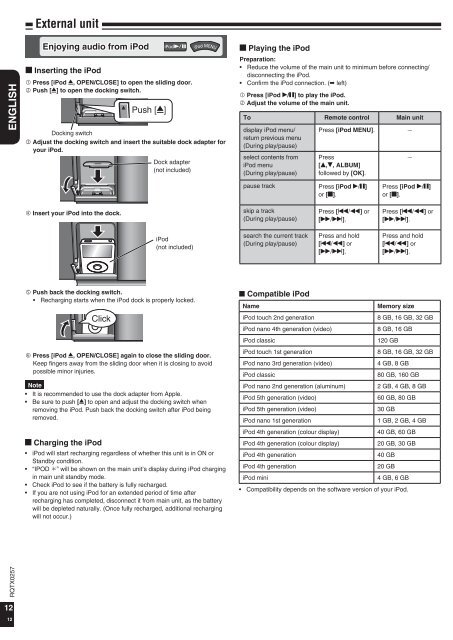Manual de Usuario SC-HC4EP(es) - Panasonic
Manual de Usuario SC-HC4EP(es) - Panasonic
Manual de Usuario SC-HC4EP(es) - Panasonic
Create successful ePaper yourself
Turn your PDF publications into a flip-book with our unique Google optimized e-Paper software.
External unitRQTX0257 ENGLISH••••Enjoying audio from iPodg Inserting the iPod Pr<strong>es</strong>s [iPod ;, OPEN/CLOSE] to open the sliding door. Push [;] to open the docking switch.g Charging the iPodPush [;]Docking switch Adjust the docking switch and insert the suitable dock adapter foryour iPod. Insert your iPod into the dock. Push back the docking switch.• Recharging starts when the iPod dock is properly locked.ClickDock adapter(not inclu<strong>de</strong>d)iPod(not inclu<strong>de</strong>d) Pr<strong>es</strong>s [iPod ;, OPEN/CLOSE] again to close the sliding door.Keep fingers away from the sliding door when it is closing to avoidpossible minor injuri<strong>es</strong>.Note• It is recommen<strong>de</strong>d to use the dock adapter from Apple.• Be sure to push [;] to open and adjust the docking switch whenremoving the iPod. Push back the docking switch after iPod beingremoved.iPod will start recharging regardl<strong>es</strong>s of whether this unit is in ON orStandby condition.“IPOD ” will be shown on the main unit’s display during iPod chargingin main unit standby mo<strong>de</strong>.Check iPod to see if the battery is fully recharged.If you are not using iPod for an exten<strong>de</strong>d period of time afterrecharging has completed, disconnect it from main unit, as the batterywill be <strong>de</strong>pleted naturally. (Once fully recharged, additional rechargingwill not occur.)g Playing the iPodPreparation:• Reduce the volume of the main unit to minimum before connecting/disconnecting the iPod.• Confirm the iPod connection. (➡ left) Pr<strong>es</strong>s [iPod q/h] to play the iPod. Adjust the volume of the main unit.To Remote control Main unitdisplay iPod menu/return previous menu(During play/pause)select contents fromiPod menu(During play/pause)pause trackskip a track(During play/pause)search the current track(During play/pause)■ Compatible iPodNameiPod touch 2nd generationiPod nano 4th generation (vi<strong>de</strong>o)iPod classiciPod touch 1st generationiPod nano 3rd generation (vi<strong>de</strong>o)iPod classicPr<strong>es</strong>s [iPod MENU]. 3Pr<strong>es</strong>s[e,r, ALBUM]followed by [OK].Pr<strong>es</strong>s [iPod q/h]or [g].Pr<strong>es</strong>s [u/t] or[y/i].Pr<strong>es</strong>s and hold[u/t] or[y/i].iPod nano 2nd generation (aluminum)iPod 5th generation (vi<strong>de</strong>o)iPod 5th generation (vi<strong>de</strong>o)iPod nano 1st generationiPod 4th generation (colour display)iPod 4th generation (colour display)iPod 4th generationiPod 4th generationiPod mini3Pr<strong>es</strong>s [iPod q/h]or [g].Pr<strong>es</strong>s [u/t] or[y/i].Pr<strong>es</strong>s and hold[u/t] or[y/i].Memory size8 GB, 16 GB, 32 GB8 GB, 16 GB120 GB8 GB, 16 GB, 32 GB4 GB, 8 GB80 GB, 160 GB2 GB, 4 GB, 8 GB60 GB, 80 GB30 GB1 GB, 2 GB, 4 GB40 GB, 60 GB20 GB, 30 GB40 GB20 GB4 GB, 6 GB• Compatibility <strong>de</strong>pends on the software version of your iPod.1212