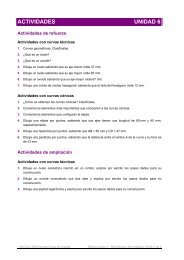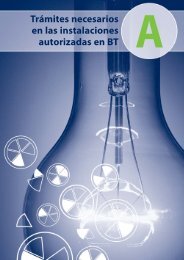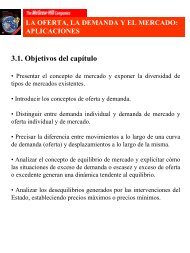- Page 1:
SEGURIDAD EN UNIX Y REDESVersión 1
- Page 5 and 6:
ÍNDICE GENERAL7 Copias de segurida
- Page 7 and 8:
ÍNDICE GENERALIV Otros aspectos de
- Page 9 and 10:
Índice de Figuras1.1 Flujo normal
- Page 11 and 12:
Índice de Tablas4.1 Atributos de l
- Page 13 and 14:
Notas del autorEl mundo de la segur
- Page 15 and 16:
Capítulo 1Introducción y concepto
- Page 17 and 18:
1.3. ¿QUÉ ES SEGURIDAD? 3correspo
- Page 19 and 20:
1.5. ¿DE QUÉ NOS QUEREMOS PROTEGE
- Page 21 and 22:
1.5. ¿DE QUÉ NOS QUEREMOS PROTEGE
- Page 23 and 24:
1.5. ¿DE QUÉ NOS QUEREMOS PROTEGE
- Page 25 and 26:
1.6.¿CÓMO NOS PODEMOS PROTEGER? 1
- Page 27 and 28:
1.7. REDES ‘NORMALES’ 13muchos
- Page 29 and 30:
1.7. REDES ‘NORMALES’ 15Esta es
- Page 31 and 32:
1.8. ¿SEGURIDAD EN UNIX? 171.8 ¿S
- Page 33:
Parte ISeguridad del entorno deoper
- Page 36 and 37:
22CAPÍTULO 2. SEGURIDAD FÍSICA DE
- Page 38 and 39:
24CAPÍTULO 2. SEGURIDAD FÍSICA DE
- Page 41 and 42:
2.2.PROTECCIÓN DEL HARDWARE 27aseg
- Page 43 and 44:
2.3.PROTECCIÓN DE LOS DATOS 29nera
- Page 45 and 46:
2.3.PROTECCIÓN DE LOS DATOS 31eleg
- Page 47 and 48:
2.4. RADIACIONES ELECTROMAGNÉTICAS
- Page 49 and 50:
Capítulo 3Administradores, usuario
- Page 52 and 53:
38CAPÍTULO 3. ADMINISTRADORES, USU
- Page 54 and 55:
40CAPÍTULO 3. ADMINISTRADORES, USU
- Page 56 and 57:
42CAPÍTULO 3. ADMINISTRADORES, USU
- Page 58 and 59:
44CAPÍTULO 3. ADMINISTRADORES, USU
- Page 61 and 62:
Capítulo 4El sistema de ficherosNO
- Page 63 and 64:
4.2. SISTEMAS DE FICHEROS 49none on
- Page 65 and 66:
4.3. PERMISOS DE UN ARCHIVO 51r w x
- Page 67 and 68:
4.4. LOS BITS SUID, SGID Y STICKY 5
- Page 69 and 70:
4.4. LOS BITS SUID, SGID Y STICKY 5
- Page 71 and 72:
4.5. ATRIBUTOS DE UN ARCHIVO 57Atri
- Page 73 and 74:
4.6. LISTAS DE CONTROL DE ACCESO: A
- Page 75 and 76:
4.7.RECUPERACIÓN DE DATOS 61anita:
- Page 77 and 78:
4.8. ALMACENAMIENTO SEGURO 63Enter
- Page 79 and 80:
4.8. ALMACENAMIENTO SEGURO 65está
- Page 81 and 82:
4.8. ALMACENAMIENTO SEGURO 67va a p
- Page 83 and 84:
Capítulo 5Programas seguros, inseg
- Page 85 and 86:
5.3. ERRORES EN LOS PROGRAMAS 71com
- Page 87 and 88:
5.4. FAUNA Y OTRAS AMENAZAS 73cubre
- Page 89 and 90:
5.4. FAUNA Y OTRAS AMENAZAS 75VAX 1
- Page 91 and 92:
5.4. FAUNA Y OTRAS AMENAZAS 77el ca
- Page 93 and 94:
5.4. FAUNA Y OTRAS AMENAZAS 79byte[
- Page 95 and 96:
5.4. FAUNA Y OTRAS AMENAZAS 815.4.8
- Page 97 and 98:
5.5.PROGRAMACIÓN SEGURA 83El princ
- Page 99 and 100:
5.5.PROGRAMACIÓN SEGURA 85No obsta
- Page 101 and 102:
5.5.PROGRAMACIÓN SEGURA 87• strc
- Page 103 and 104:
5.5.PROGRAMACIÓN SEGURA 89struct s
- Page 105 and 106:
Capítulo 6Auditoría del sistema6.
- Page 107 and 108:
6.3. EL DEMONIO SYSLOGD 93*.emerg *
- Page 109 and 110:
6.4. ALGUNOS ARCHIVOS DE LOG 95ante
- Page 111 and 112:
6.4. ALGUNOS ARCHIVOS DE LOG 97Jan
- Page 113 and 114:
6.4. ALGUNOS ARCHIVOS DE LOG 99ande
- Page 115 and 116:
6.5. LOGS REMOTOS 101tráfico se re
- Page 117 and 118:
6.6. REGISTROS FÍSICOS 103Como sie
- Page 119 and 120:
Capítulo 7Copias de seguridad7.1 I
- Page 121 and 122:
7.2. DISPOSITIVOS DE ALMACENAMIENTO
- Page 123 and 124:
7.3. ALGUNAS ÓRDENES PARA REALIZAR
- Page 125 and 126:
7.3. ALGUNAS ÓRDENES PARA REALIZAR
- Page 127 and 128:
7.3. ALGUNAS ÓRDENES PARA REALIZAR
- Page 129 and 130:
7.3. ALGUNAS ÓRDENES PARA REALIZAR
- Page 131 and 132:
7.4.POLÍTICAS DE COPIAS DE SEGURID
- Page 133 and 134:
7.4.POLÍTICAS DE COPIAS DE SEGURID
- Page 135 and 136:
Capítulo 8Autenticación de usuari
- Page 137 and 138:
8.3. SISTEMAS BASADOS EN ALGO POSE
- Page 139 and 140:
8.4. SISTEMAS DE AUTENTICACIÓN BIO
- Page 141 and 142:
8.4. SISTEMAS DE AUTENTICACIÓN BIO
- Page 143 and 144:
8.4. SISTEMAS DE AUTENTICACIÓN BIO
- Page 145 and 146:
8.4. SISTEMAS DE AUTENTICACIÓN BIO
- Page 147 and 148:
8.5.AUTENTICACIÓN DE USUARIOS EN U
- Page 149 and 150:
8.5.AUTENTICACIÓN DE USUARIOS EN U
- Page 151 and 152:
8.5.AUTENTICACIÓN DE USUARIOS EN U
- Page 153 and 154:
8.5.AUTENTICACIÓN DE USUARIOS EN U
- Page 155 and 156:
Capítulo 9Seguridad del núcleo9.1
- Page 157 and 158:
9.2. LINUX 143Siguiendo con las dif
- Page 159 and 160:
9.2. LINUX 145para obtener referenc
- Page 161 and 162:
9.3. SOLARIS 1479.3 Solaris9.3.1 El
- Page 163 and 164:
9.4. HP-UX 149un exceso de procesos
- Page 165 and 166:
9.6. SCO OPENSERVER 151nproc = 400
- Page 167 and 168:
9.7. RESUMEN 153Una máquina con el
- Page 169:
Parte IIISeguridad de la subred155
- Page 172 and 173:
158Connection closed by foreign hos
- Page 174 and 175:
160CAPÍTULO 10. EL SISTEMA DE RED/
- Page 176 and 177:
162CAPÍTULO 10. EL SISTEMA DE REDE
- Page 178 and 179:
164CAPÍTULO 10. EL SISTEMA DE REDn
- Page 180 and 181:
166CAPÍTULO 10. EL SISTEMA DE REDr
- Page 182 and 183:
168CAPÍTULO 10. EL SISTEMA DE REDg
- Page 184 and 185:
170CAPÍTULO 10. EL SISTEMA DE RED
- Page 186 and 187:
172CAPÍTULO 11. ALGUNOS SERVICIOS
- Page 188 and 189:
174CAPÍTULO 11. ALGUNOS SERVICIOS
- Page 190 and 191:
176CAPÍTULO 11. ALGUNOS SERVICIOS
- Page 192 and 193: 178CAPÍTULO 11. ALGUNOS SERVICIOS
- Page 194 and 195: 180CAPÍTULO 11. ALGUNOS SERVICIOS
- Page 196 and 197: 182CAPÍTULO 11. ALGUNOS SERVICIOS
- Page 198 and 199: 184CAPÍTULO 11. ALGUNOS SERVICIOS
- Page 200 and 201: 186CAPÍTULO 11. ALGUNOS SERVICIOS
- Page 202 and 203: 188CAPÍTULO 11. ALGUNOS SERVICIOS
- Page 204 and 205: 190CAPÍTULO 11. ALGUNOS SERVICIOS
- Page 206 and 207: 192CAPÍTULO 12. CORTAFUEGOSFigura
- Page 208 and 209: 194CAPÍTULO 12. CORTAFUEGOStarla e
- Page 210 and 211: 196CAPÍTULO 12. CORTAFUEGOS¿Qué
- Page 212 and 213: 19812.4 Arquitecturas de cortafuego
- Page 214 and 215: 200CAPÍTULO 12. CORTAFUEGOSFigura
- Page 216 and 217: 202CAPÍTULO 12. CORTAFUEGOSFigura
- Page 218 and 219: 204CAPÍTULO 12. CORTAFUEGOSdiferen
- Page 220 and 221: 206CAPÍTULO 12. CORTAFUEGOS
- Page 222 and 223: 208centralizado).CAPÍTULO 13. KERB
- Page 224 and 225: 210CAPÍTULO 13. KERBEROSCAACC,T,NK
- Page 226 and 227: 212CAPÍTULO 13. KERBEROS
- Page 229 and 230: Capítulo 14Criptología14.1 Introd
- Page 231 and 232: 14.3.CLASIFICACIÓN DE LOS CRIPTOSI
- Page 233 and 234: 14.5.CRIPTOGRAFÍA CLÁSICA 219Prin
- Page 235 and 236: 14.5.CRIPTOGRAFÍA CLÁSICA 221a b
- Page 237 and 238: 14.7. CRIPTOSISTEMAS DE CLAVE PÚBL
- Page 239 and 240: 14.7. CRIPTOSISTEMAS DE CLAVE PÚBL
- Page 241: Capítulo 15Algunas herramientas de
- Page 245 and 246: 15.2. TITAN 231____________________
- Page 247 and 248: 15.2. TITAN 233*=*=*=*=* Running mo
- Page 249 and 250: 15.2. TITAN 235group -> files - PAS
- Page 251 and 252: 15.2. TITAN 237--------------------
- Page 253 and 254: 15.3. TCP WRAPPERS 239/usr/openwin/
- Page 255 and 256: 15.4. SSH 241Acabamos de configurar
- Page 257 and 258: 15.4. SSH 243y autentica utilizando
- Page 259 and 260: 15.5. TRIPWIRE 245### Phase 2: Gene
- Page 261 and 262: 15.6. NESSUS 247entonces (la últim
- Page 263 and 264: 15.7. CRACK 249figura 15.1 se muest
- Page 265 and 266: 15.7. CRACK 251Crack: Sorting out a
- Page 267 and 268: Capítulo 16Políticas y normativa1
- Page 269 and 270: 16.2.ANÁLISIS DE RIESGOS 255vulner
- Page 271 and 272: 16.3. ESTRATEGIAS DE RESPUESTA 257t
- Page 273: Parte VApéndices259
- Page 276 and 277: 262A.2 PrevenciónAPÉNDICE A. SEGU
- Page 278 and 279: 264APÉNDICE A. SEGURIDAD BÁSICA P
- Page 280 and 281: 266APÉNDICE A. SEGURIDAD BÁSICA P
- Page 282 and 283: 268APÉNDICE A. SEGURIDAD BÁSICA P
- Page 284 and 285: 270APÉNDICE A. SEGURIDAD BÁSICA P
- Page 286 and 287: 272APÉNDICE A. SEGURIDAD BÁSICA P
- Page 288 and 289: 274APÉNDICE A. SEGURIDAD BÁSICA P
- Page 290 and 291: 276APÉNDICE B. NORMATIVAArtículo
- Page 292 and 293:
278APÉNDICE B. NORMATIVA
- Page 294 and 295:
280APÉNDICE B. NORMATIVA1. Todos l
- Page 296 and 297:
282APÉNDICE B. NORMATIVA2. La sali
- Page 298 and 299:
284al menos una vez al mes.APÉNDIC
- Page 300 and 301:
286APÉNDICE B. NORMATIVA
- Page 302 and 303:
288Artículo 3. Definiciones.A los
- Page 304 and 305:
290APÉNDICE B. NORMATIVAaccesibles
- Page 306 and 307:
292APÉNDICE B. NORMATIVAfunciones
- Page 308 and 309:
294APÉNDICE B. NORMATIVA1. Los pro
- Page 310 and 311:
296APÉNDICE B. NORMATIVApeligros q
- Page 312 and 313:
298APÉNDICE B. NORMATIVA4. Sólo s
- Page 314 and 315:
300APÉNDICE B. NORMATIVA(j) Cuando
- Page 316 and 317:
302APÉNDICE B. NORMATIVAArtículo
- Page 318 and 319:
304APÉNDICE B. NORMATIVA(c) No sol
- Page 320 and 321:
306APÉNDICE B. NORMATIVA1. Cuando
- Page 322 and 323:
308APÉNDICE B. NORMATIVApersonal p
- Page 324 and 325:
310• Sun World: http://www.sunwor
- Page 326 and 327:
312• Cryptology Group, Universit
- Page 328 and 329:
314APÉNDICE C. RECURSOS DE INTERÉ
- Page 330 and 331:
316 APÉNDICE C. RECURSOS DE INTER
- Page 332 and 333:
318APÉNDICE C. RECURSOS DE INTERÉ
- Page 334 and 335:
320• comp.unix.adminAPÉNDICE C.
- Page 336 and 337:
322Eavesdropping: Fisgoneo, interce
- Page 338 and 339:
324 APÉNDICE D. GLOSARIO DE TÉRMI
- Page 340 and 341:
326 CONCLUSIONESpueden acarrear los
- Page 342 and 343:
328 BIBLIOGRAFÍA[BCOW94] John Bark
- Page 344 and 345:
330 BIBLIOGRAFÍA[CWP + 00] Crispin
- Page 346 and 347:
332 BIBLIOGRAFÍA[Hun92] Craig Hunt
- Page 348 and 349:
334 BIBLIOGRAFÍA[MNSS87][Mog89][Mo
- Page 350 and 351:
336 BIBLIOGRAFÍA[Rit86] Dennis M.
- Page 352:
338 BIBLIOGRAFÍA[vE85][Ven92]Wim v