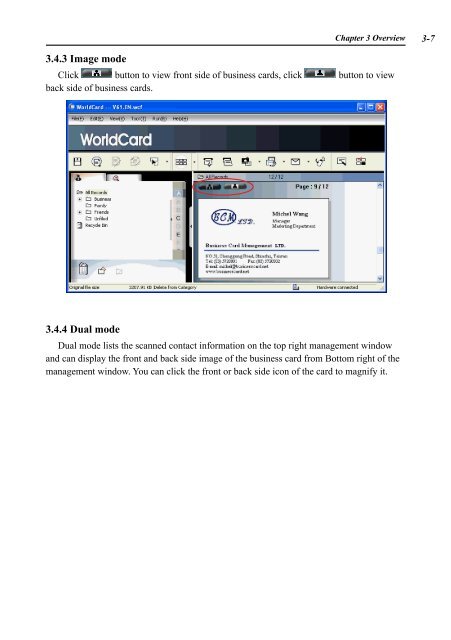AWU04 User Manual full version (CA) - Targus
AWU04 User Manual full version (CA) - Targus
AWU04 User Manual full version (CA) - Targus
You also want an ePaper? Increase the reach of your titles
YUMPU automatically turns print PDFs into web optimized ePapers that Google loves.
3.4.3 Image mode<br />
Chapter 3 Overview 3-<br />
Click button to view front side of business cards, click button to view<br />
back side of business cards.<br />
3.4.4 Dual mode<br />
Dual mode lists the scanned contact information on the top right management window<br />
and can display the front and back side image of the business card from Bottom right of the<br />
management window. You can click the front or back side icon of the card to magnify it.