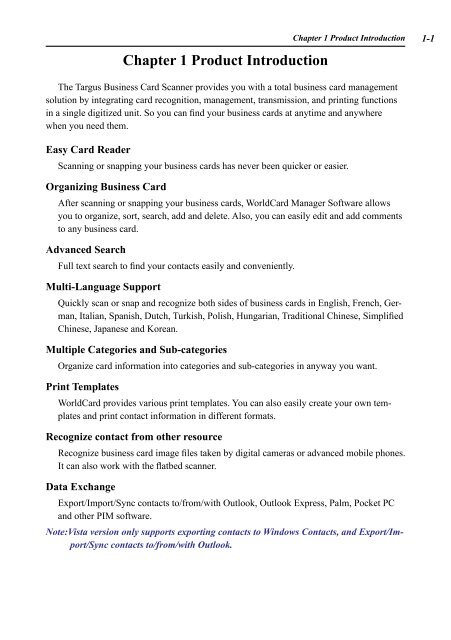AWU04 User Manual full version (CA) - Targus
AWU04 User Manual full version (CA) - Targus
AWU04 User Manual full version (CA) - Targus
Create successful ePaper yourself
Turn your PDF publications into a flip-book with our unique Google optimized e-Paper software.
Chapter 1 Product Introduction<br />
Chapter 1 Product Introduction 1-1<br />
The <strong>Targus</strong> Business Card Scanner provides you with a total business card management<br />
solution by integrating card recognition, management, transmission, and printing functions<br />
in a single digitized unit. So you can find your business cards at anytime and anywhere<br />
when you need them.<br />
Easy Card Reader<br />
Scanning or snapping your business cards has never been quicker or easier.<br />
Organizing Business Card<br />
After scanning or snapping your business cards, WorldCard Manager Software allows<br />
you to organize, sort, search, add and delete. Also, you can easily edit and add comments<br />
to any business card.<br />
Advanced Search<br />
Full text search to find your contacts easily and conveniently.<br />
Multi-Language Support<br />
Quickly scan or snap and recognize both sides of business cards in English, French, German,<br />
Italian, Spanish, Dutch, Turkish, Polish, Hungarian, Traditional Chinese, Simplified<br />
Chinese, Japanese and Korean.<br />
Multiple Categories and Sub-categories<br />
Organize card information into categories and sub-categories in anyway you want.<br />
Print Templates<br />
WorldCard provides various print templates. You can also easily create your own templates<br />
and print contact information in different formats.<br />
Recognize contact from other resource<br />
Recognize business card image files taken by digital cameras or advanced mobile phones.<br />
It can also work with the flatbed scanner.<br />
Data Exchange<br />
Export/Import/Sync contacts to/from/with Outlook, Outlook Express, Palm, Pocket PC<br />
and other PIM software.<br />
Note:Vista <strong>version</strong> only supports exporting contacts to Windows Contacts, and Export/Import/Sync<br />
contacts to/from/with Outlook.