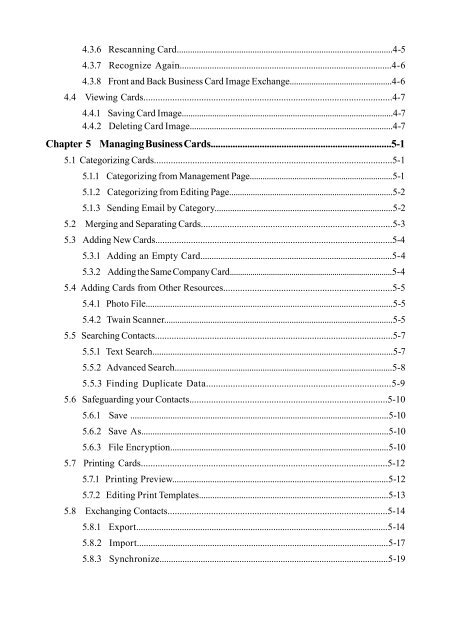AWU04 User Manual full version (CA) - Targus
AWU04 User Manual full version (CA) - Targus
AWU04 User Manual full version (CA) - Targus
You also want an ePaper? Increase the reach of your titles
YUMPU automatically turns print PDFs into web optimized ePapers that Google loves.
4.3.6 Rescanning Card.................................................................................................4-5<br />
4.3.7 Recognize Again............................................................................................4-6<br />
4.3.8 Front and Back Business Card Image Exchange...............................................4-6<br />
4.4 Viewing Cards.......................................................................................................4-7<br />
4.4.1 Saving Card Image.................................................................................................4-7<br />
4.4.2 Deleting Card Image............................................................................................4-7<br />
Chapter 5 Managing Business Cards..........................................................................5-1<br />
5.1 Categorizing Cards...................................................................................................5-1<br />
5.1.1 Categorizing from Management Page...................................................................5-1<br />
5.1.2 Categorizing from Editing Page............................................................................5-2<br />
5.1.3 Sending Email by Category................................................................................5-2<br />
5.2 Merging and Separating Cards................................................................................5-3<br />
5.3 Adding New Cards....................................................................................................5-4<br />
5.3.1 Adding an Empty Card......................................................................................5-4<br />
5.3.2 Adding the Same Company Card...............................................................................5-4<br />
5.4 Adding Cards from Other Resources......................................................................5-5<br />
5.4.1 Photo File...............................................................................................................5-5<br />
5.4.2 Twain Scanner........................................................................................................5-5<br />
5.5 Searching Contacts....................................................................................................5-7<br />
5.5.1 Text Search............................................................................................................5-7<br />
5.5.2 Advanced Search...................................................................................................5-8<br />
5.5.3 Finding Duplicate Data............................................................................5-9<br />
5.6 Safeguarding your Contacts..................................................................................5-10<br />
5.6.1 Save ....................................................................................................................5-10<br />
5.6.2 Save As...............................................................................................................5-10<br />
5.6.3 File Encryption..................................................................................................5-10<br />
5.7 Printing Cards......................................................................................................5-12<br />
5.7.1 Printing Preview.................................................................................................5-12<br />
5.7.2 Editing Print Templates.....................................................................................5-13<br />
5.8 Exchanging Contacts...........................................................................................5-14<br />
5.8.1 Export..............................................................................................................5-14<br />
5.8.2 Import..............................................................................................................5-17<br />
5.8.3 Synchronize....................................................................................................5-19