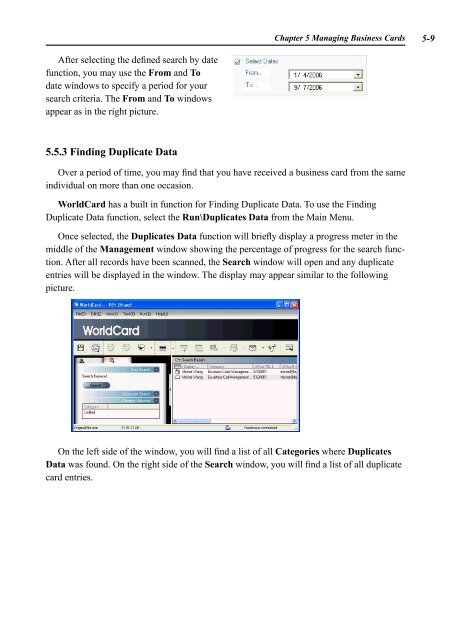AWU04 User Manual full version (CA) - Targus
AWU04 User Manual full version (CA) - Targus
AWU04 User Manual full version (CA) - Targus
Create successful ePaper yourself
Turn your PDF publications into a flip-book with our unique Google optimized e-Paper software.
After selecting the defined search by date<br />
function, you may use the From and To<br />
date windows to specify a period for your<br />
search criteria. The From and To windows<br />
appear as in the right picture.<br />
5.5.3 Finding Duplicate Data<br />
Chapter 5 Managing Business Cards 5-<br />
Over a period of time, you may find that you have received a business card from the same<br />
individual on more than one occasion.<br />
WorldCard has a built in function for Finding Duplicate Data. To use the Finding<br />
Duplicate Data function, select the Run\Duplicates Data from the Main Menu.<br />
Once selected, the Duplicates Data function will briefly display a progress meter in the<br />
middle of the Management window showing the percentage of progress for the search function.<br />
After all records have been scanned, the Search window will open and any duplicate<br />
entries will be displayed in the window. The display may appear similar to the following<br />
picture.<br />
On the left side of the window, you will find a list of all Categories where Duplicates<br />
Data was found. On the right side of the Search window, you will find a list of all duplicate<br />
card entries.