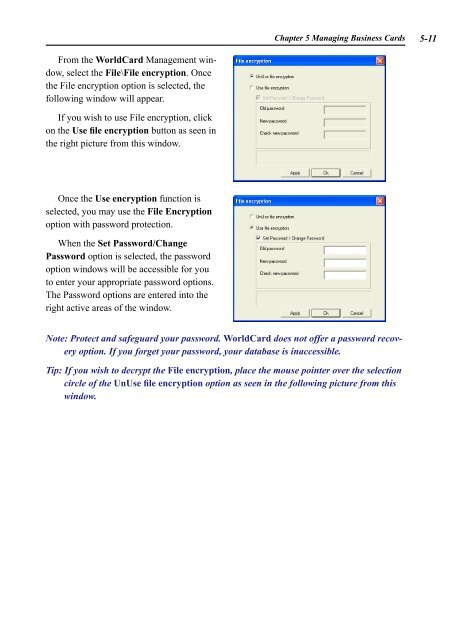AWU04 User Manual full version (CA) - Targus
AWU04 User Manual full version (CA) - Targus
AWU04 User Manual full version (CA) - Targus
Create successful ePaper yourself
Turn your PDF publications into a flip-book with our unique Google optimized e-Paper software.
From the WorldCard Management window,<br />
select the File\File encryption. Once<br />
the File encryption option is selected, the<br />
following window will appear.<br />
If you wish to use File encryption, click<br />
on the Use file encryption button as seen in<br />
the right picture from this window.<br />
Once the Use encryption function is<br />
selected, you may use the File Encryption<br />
option with password protection.<br />
When the Set Password/Change<br />
Password option is selected, the password<br />
option windows will be accessible for you<br />
to enter your appropriate password options.<br />
The Password options are entered into the<br />
right active areas of the window.<br />
Chapter 5 Managing Business Cards 5-<br />
Note: Protect and safeguard your password. WorldCard does not offer a password recovery<br />
option. If you forget your password, your database is inaccessible.<br />
Tip: If you wish to decrypt the File encryption, place the mouse pointer over the selection<br />
circle of the UnUse file encryption option as seen in the following picture from this<br />
window.