OPERATING AND INSTALLATION MANUAL - Johnson Controls
OPERATING AND INSTALLATION MANUAL - Johnson Controls
OPERATING AND INSTALLATION MANUAL - Johnson Controls
You also want an ePaper? Increase the reach of your titles
YUMPU automatically turns print PDFs into web optimized ePapers that Google loves.
H. button<br />
To decrease set temperature. Press this button, the temperature<br />
can be set up, continuously press this button<br />
and hold for two seconds, the relative contents can quickly<br />
change, until unhold this button and send the order that<br />
the °C (°F) signal will be displayed all the time. The temperature<br />
adjustment is unavailable under the Auto mode.<br />
I. TEMP button<br />
After powered on, the setting temperature displaying is<br />
default, (according to customers requirements to display,<br />
if there is no requirement that will default to display the<br />
presetting temperature and there is no icon displayed on<br />
wireless remote control). Press this button, (When displaying<br />
), will display presetting temperature; (when<br />
displaying ) will display indoor ambient temperature. If<br />
current displays indoor ambient temperature, if received<br />
the other remote control signal, it will display presetting<br />
temperature, 5 second later, will back to display ambient<br />
temperature.<br />
L. SWING UP <strong>AND</strong> DOWN button<br />
Press this button, to set up swing angle, which circularly<br />
changes as below:<br />
OFF<br />
M. TIMER ON button<br />
Timer On setting: Signal “ON” will blink and display, signal<br />
will conceal, the numerical section will become the<br />
timer on setting status. During 5 seconds blink, by pressing<br />
+ or - button to adjust the time value of numerical section,<br />
every press of that button, the value will be<br />
increased or decreased 1 minute. Hold pressing + or -<br />
button, 2 seconds later, it quickly change, the way of<br />
change is: During the initial 2.5 seconds, ten numbers<br />
change in the one place of minute, then the one place is<br />
constant, ten numbers change in the tens place of minute<br />
at 2.5 seconds speed and carry. During 5s blink, press<br />
the Timer button, the timer setting succeeds. The Timer<br />
On has been set up, repress the timer On button, the<br />
Timer.<br />
On will be canceled. Before setting the Timer, please<br />
adjust the Clock to the current actual time.<br />
N. TIMER OFF button<br />
Once press this key to enter into TIMER OFF setup, in<br />
which case the TIMER OFF icon will blink. The method of<br />
setting is the same as for TIMER ON.<br />
WIRELESS REMOTE CONTROL: MODES OF OPERATION User<br />
Selecting the mode of operation<br />
Each time the MODE button is pressed, the mode of operation<br />
changes in the following order:<br />
COOLING - DRY - FAN - HEATING - AUTO<br />
The HEATING mode is not available in installations<br />
designed for cooling only.<br />
The fan coil is a terminal unit and its operation depends<br />
on the boiler or cooler to which it is connected.<br />
In the Heating mode the fan will only work when the supply<br />
water temperature is sufficiently high.<br />
Available ranges of temperature settings:<br />
Heating* 16°C ~ 30°C<br />
Cooling 16°C ~ 30°C<br />
Dehumidifying/dry Room temperature ± 2°C<br />
Fan<br />
* Only for installations that offer this mode.<br />
16<br />
GB


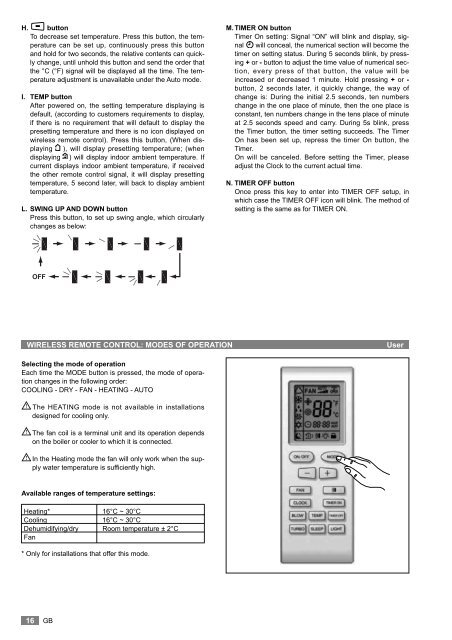
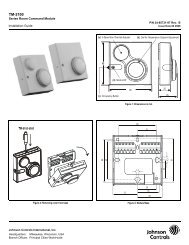
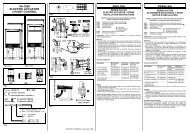



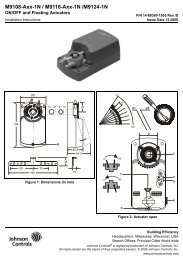


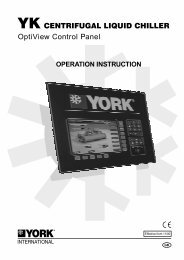

![[PDF] •Outdoor installation 4-5 - Johnson Controls](https://img.yumpu.com/10374038/1/184x260/pdf-ooutdoor-installation-4-5-johnson-controls.jpg?quality=85)
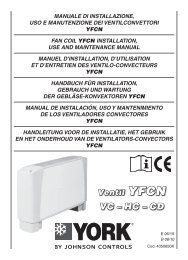

![[PDF] The European Products Catalogue 2012 - Johnson Controls](https://img.yumpu.com/3624903/1/184x260/pdf-the-european-products-catalogue-2012-johnson-controls.jpg?quality=85)