OPERATING AND INSTALLATION MANUAL - Johnson Controls
OPERATING AND INSTALLATION MANUAL - Johnson Controls
OPERATING AND INSTALLATION MANUAL - Johnson Controls
You also want an ePaper? Increase the reach of your titles
YUMPU automatically turns print PDFs into web optimized ePapers that Google loves.
MAINTENANCE User<br />
Turn power off and pull out the power plug before cleaning<br />
air conditioner , or it may cause electric shock.<br />
Never sprinkle water on the indoor unit for cleaning<br />
because it can cause an electric shock.<br />
Volatile liquid (e.g. thinner or gasoline) will damage the<br />
air conditioner. Wipe the units with a dry soft cloth, or a<br />
cloth slightly moistened with water or cleanser.<br />
Clean the front panel<br />
When cleaning the front panel, please dip the cloth into the<br />
water temperature of 45°C below, then to dry the cloth and<br />
wipe the dirty part.<br />
Note: Please do not to immerse the front panel in water, due<br />
to there are microcomputer components and circuit diagrams<br />
on the front panel.<br />
Clean the air filter<br />
Note: If dust is much more around the air conditioner, the air<br />
filters should be cleaned many times. After taking off the filter,<br />
don't touch the fin of the unit, in order to avoid hurt your<br />
fingers (Recommended once every three months).<br />
1. Take down the air filter<br />
At the slot of surface panel to open an angle, pull the air<br />
filter downward and take it out, please see the Fig. (a, b).<br />
2. Clean the air filter<br />
To clean the dust adhering to the filters, you can either<br />
use a vacuum cleaner, or wash them with warm water the<br />
water with the neutral detergent should below 45<br />
degree), and dry it in the shade.<br />
Note: Never use water above 45°C to clean, or it can<br />
cause deformation or discoloration. Never parch it by fire,<br />
or can cause a fire or deformation.<br />
3. Insert the air filter<br />
Reinsert the filters along the direction of arrowhead, and<br />
then to close the cover and clasp it.<br />
Check before use<br />
- Be sure that nothing obstructs the air outlet and intake<br />
vents.<br />
- Check that whether ground wire is properly connected or<br />
not.<br />
- Check that whether the batteries of air conditioner are<br />
changed or not.<br />
Maintain after use<br />
- Turn main power off.<br />
- Clean the filter and the unit bodies.<br />
- Adopt the special shield to cover the unit, avoid the dust<br />
enter into the unit and get rust.<br />
GB 21


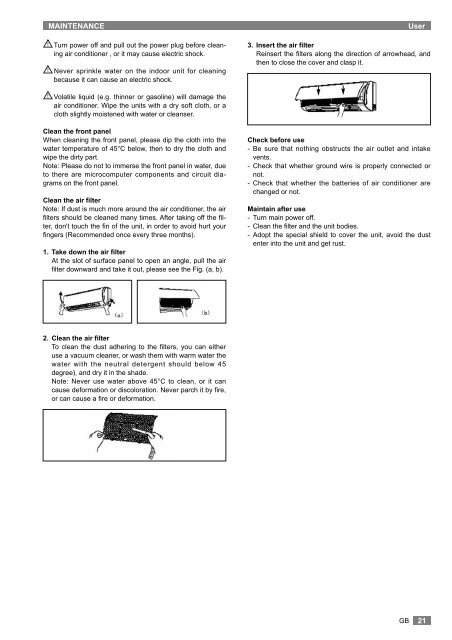
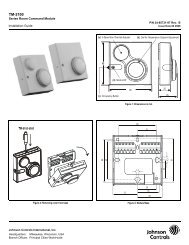
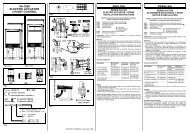



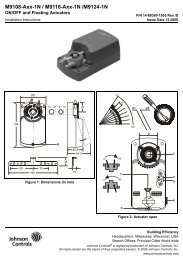


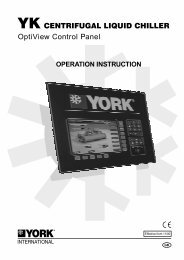

![[PDF] •Outdoor installation 4-5 - Johnson Controls](https://img.yumpu.com/10374038/1/184x260/pdf-ooutdoor-installation-4-5-johnson-controls.jpg?quality=85)
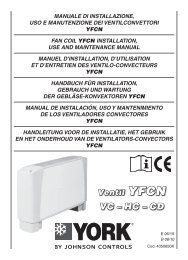

![[PDF] The European Products Catalogue 2012 - Johnson Controls](https://img.yumpu.com/3624903/1/184x260/pdf-the-european-products-catalogue-2012-johnson-controls.jpg?quality=85)