OPERATING AND INSTALLATION MANUAL - Johnson Controls
OPERATING AND INSTALLATION MANUAL - Johnson Controls
OPERATING AND INSTALLATION MANUAL - Johnson Controls
You also want an ePaper? Increase the reach of your titles
YUMPU automatically turns print PDFs into web optimized ePapers that Google loves.
OPERATION OF WIRELESS REMOTE CONTROL User<br />
About lock<br />
Press + and - buttons simultaneously to lock or unlock the<br />
keyboard. If the remote controller is locked, the icon will<br />
be displayed on it, will flicker for three times. If the keyboard<br />
is unlocked, the padlock will disappear.<br />
About swing up and down<br />
1. Press swing up and down button continuously more than<br />
2s,the main unit will swing back and forth from up to<br />
down, and then loosen the button, the unit will stop<br />
swinging and present position of guide louver will be kept<br />
immediately.<br />
2. Under swing up and down mode, when the status is<br />
switched from off to , if press this button again 2s later,<br />
status will switch to off status directly; if press this button<br />
again within 2s,the change of swing status will also<br />
depend on the circulation sequence stated above.<br />
About switch between Fahrenheit and Centigrade<br />
Under status of unit off, press MODE and - buttons simultaneously<br />
to switch °C and °F.<br />
Before using the fan coil, make checks and setting as<br />
described below.<br />
How to insert the batteries<br />
1. Remove the battery compartment cover by sliding in the<br />
arrow's direction;<br />
2. Take out the old batteries;<br />
3. Insert the new batteries (AAA 1,5V) and pay attention to<br />
the polarity;<br />
4. Replace the cover by sliding it into place.<br />
NOTE:<br />
- When changing the batteries, do not use the old or different<br />
batteries, otherwise, it can cause the malfunction of<br />
the wireless remote control.<br />
- If the wireless remote control will not be used for a long<br />
time, please take them out, and don't let the leakage liquid<br />
damage the wireless remote control.<br />
- If the wireless remote control can not operate normally,<br />
please take them out, after 30s later and reinsert, if they<br />
cannot normally run, please change them.<br />
ADJUSTING THE AIRFLOW User<br />
Adjusting the airflow<br />
The vertical airflow is automatically adjusted at a certain<br />
angle after switching on the appliance according to the<br />
mode of operation.<br />
The airflow direction may be adjusted as required by pressing<br />
the “Swing” button on the remote control.<br />
Up and down louver swing (variable airflow)<br />
Press the “Swing” button once. The airflow direction louvers<br />
automatically swing up and down.<br />
Setting the airflow direction<br />
Press the “Swing” button again when the louvers are in the<br />
desired position to stop their movement.<br />
Adjusting the horizontal airflow (manual)<br />
- Switch off the appliance<br />
- Turn the adjusting cursors of the horizontal airflow direction<br />
louvers by hand to change the direction as shown.<br />
Do not turn the vertical airflow direction louvers by hand as<br />
this could cause malfunctioning. If this occurs, switch the<br />
appliance off and then on again with the remote control.<br />
The louvers will automatically move to the best position.<br />
Do not keep the vertical airflow direction louvers in a<br />
downward position for a long time in the Cooling or<br />
Dehumidifying modes in order to avoid dripping due to<br />
condensation.<br />
Adjusting cursors of the horizontal<br />
airflow direction louvers<br />
To adjust the vertical airflow, press<br />
the SWING button.<br />
Cooling Horizontal direction<br />
Dehumidifying Horizontal direction<br />
Heating Downwards<br />
Fan only Downwards<br />
GB 19


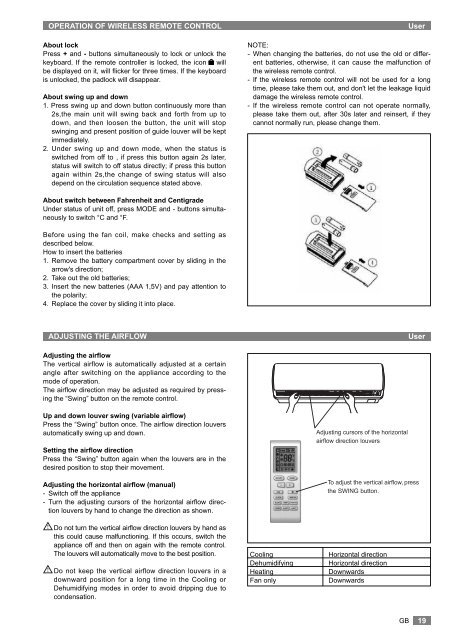
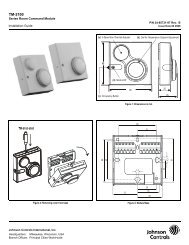
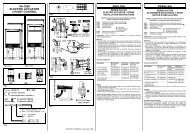



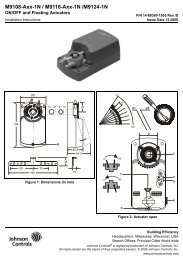


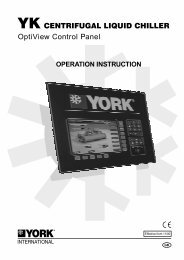

![[PDF] •Outdoor installation 4-5 - Johnson Controls](https://img.yumpu.com/10374038/1/184x260/pdf-ooutdoor-installation-4-5-johnson-controls.jpg?quality=85)
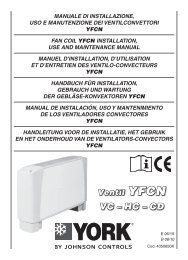

![[PDF] The European Products Catalogue 2012 - Johnson Controls](https://img.yumpu.com/3624903/1/184x260/pdf-the-european-products-catalogue-2012-johnson-controls.jpg?quality=85)