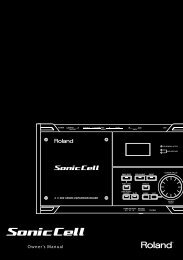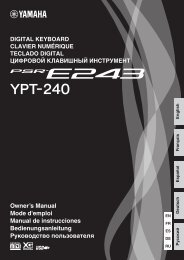Create successful ePaper yourself
Turn your PDF publications into a flip-book with our unique Google optimized e-Paper software.
MindPrint ®<br />
EN-VOICE ® MK II<br />
TUBE SAT: Indicates the degree of distortion in<br />
threes levels - green, yellow and red. Overtones<br />
are hardly audible when the meter is in the<br />
green. When in the yellow, saturation is clearly<br />
audible. When in the red, you will hear overtones<br />
as distortion.<br />
FILTER: Switches the compressor’s side chain<br />
filter on. When the filter is activated, lower<br />
frequencies have less influence on compression,<br />
which yields a more balanced sonic image,<br />
particularly in the mid and high frequency ranges.<br />
Because the filter is wired into the control circuitry<br />
rather than the signal path, it influences the<br />
compressor’s response rather than the actual<br />
sound of the signal.<br />
Type: low-cut, shelving<br />
Corner frequency: 300 Hz<br />
Slope: 6 dB/octave<br />
COMPRESSION MODE: Selects eight presets for<br />
the compressor’s program-dependent control<br />
time tracking.<br />
Adaptive Response Circuit<br />
The EN-VOICE ® MK II is equipped with an Adaptive<br />
Response circuit developed by MindPrint ® . It works<br />
with several mutually influencing time constants,<br />
using an intelligent attack and release automatism to<br />
prevent undesirable side effects. The default control<br />
time changes adaptively so that the compressor<br />
responds faster to brief signals and slower to sustained<br />
signals. A standard compressor’s response to<br />
dense, powerful audio material is to cut signal peaks<br />
radically, which results in a pumping effect. This<br />
adaptive circuit offers an additional mechanism that<br />
catches fast impulses regardless of the basic compressor<br />
setting.<br />
INFO<br />
The differences between presets are most clearly<br />
audible at low Threshold and high Ratio settings.<br />
The easiest way to find the best setting is to twist<br />
these two knobs to the far right and gradually back<br />
them off until you achieve the desired effect. Setting<br />
the knobs to the 12-clock position generally yields<br />
inconspicuous results. If you want a more pronounced<br />
effect, turn the Threshold down (twist the knob<br />
clockwise!) and then adjust the Ratio knob.<br />
ENGLISH<br />
11


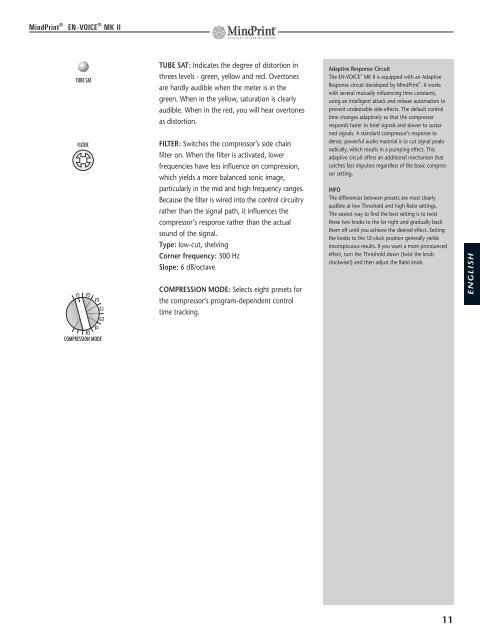
![203280_d_man.pdf [23,41 MB] - Just Music](https://img.yumpu.com/23736901/1/184x260/203280-d-manpdf-2341-mb-just-music.jpg?quality=85)

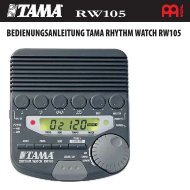








![244712_d_man.pdf [266,60 kB] - Just Music](https://img.yumpu.com/23736779/1/190x133/244712-d-manpdf-26660-kb-just-music.jpg?quality=85)