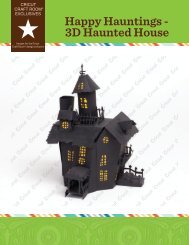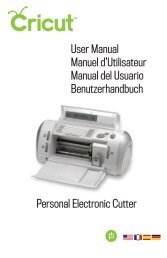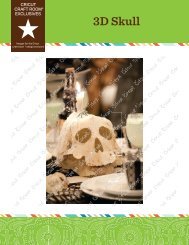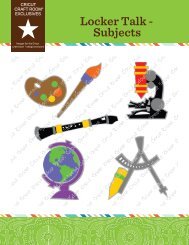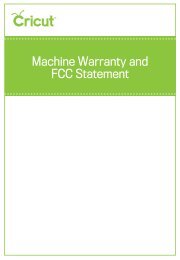Untitled - Provo Craft - Cricut
Untitled - Provo Craft - Cricut
Untitled - Provo Craft - Cricut
You also want an ePaper? Increase the reach of your titles
YUMPU automatically turns print PDFs into web optimized ePapers that Google loves.
5. If you do not wish to use a cartridge, selecting<br />
any of the welcome screen options will<br />
allow you to continue.<br />
Preparing the Cutting Mat<br />
The <strong>Cricut</strong> Imagine can cut materials as large as 12" x 12" (30.48 cm x 30.48 cm).<br />
The machine performance cannot be assured for materials smaller than 3" x 3"<br />
(7.62 cm x 7.62 cm). Seventy-five pound cardstock is recommended for<br />
best results.<br />
Place Paper on Cutting Mat<br />
A 12" x 12" (30.48 cm x 30.48 cm) paper size is<br />
recommended for the first try.<br />
1. Remove clear protective cover from<br />
cutting mat.<br />
2. Align a corner of the paper with the<br />
triangular icon in the top left corner of the<br />
cutting mat.<br />
3. Press and smooth from the center of the<br />
paper to the edges of the cutting mat to<br />
adhere it well. Your paper is ready to be cut.<br />
TIP: The surface of the cutting mat has been<br />
treated to make it slightly tacky to hold the<br />
paper in place during cutting. Remove paper<br />
slowly when using lightweight materials such<br />
as vellum. If small or delicate pieces are difficult<br />
to remove, use <strong>Cricut</strong> Tools . <strong>Cricut</strong> Tools <br />
are not included with your <strong>Cricut</strong> Imagine ,<br />
but are available wherever <strong>Cricut</strong> ® products<br />
are sold.<br />
BASIC OPERATIONS<br />
13