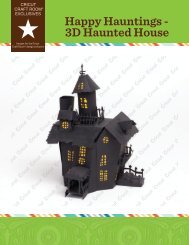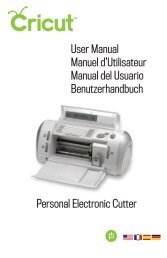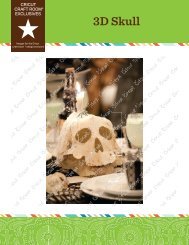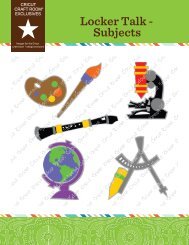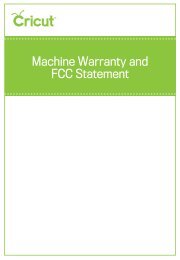Untitled - Provo Craft - Cricut
Untitled - Provo Craft - Cricut
Untitled - Provo Craft - Cricut
Create successful ePaper yourself
Turn your PDF publications into a flip-book with our unique Google optimized e-Paper software.
+ + Solution 3: Try using a new mat. Each mat will last anywhere from 25 to<br />
40 full page cuts, depending on the size of cuts and the kind of material<br />
you are cutting.<br />
Problem: The cutting mat is too sticky. It’s ripping my paper when I try to<br />
remove it.<br />
+ + Solution: Use a craft knife or the <strong>Cricut</strong> Tools (sold separately) to successfully<br />
lift the material from the cutting mat. The <strong>Cricut</strong> Tools are<br />
custom designed for lifting, pulling, or cleaning up cut characters.<br />
Problem: The print quality is poor.<br />
+ + Solution 1: Use the print head alignment and cleaning procedure found<br />
on pages 30 and 32.<br />
+ + Solution 2: The print cartridges may be running out of ink. Check the Ink<br />
Level indicators found on the Settings screen. If replacement is necessary,<br />
install only <strong>Cricut</strong> Imagine ink cartridges.<br />
Problem: When I insert the mat and click the Go! button, the <strong>Cricut</strong> Imagine <br />
machine pushes the mat back out or pulls it completely through the machine<br />
and out the back.<br />
+ + Solution: When inserting the mat, stop pushing when you feel resistance<br />
from the back of the print rollers. If you push the mat in too far, it will<br />
push the mat out.<br />
Problem: The image printing and cutting are mismatched.<br />
+ + Solution 1: Recalibrate the print-to-cut alignment using instructions on<br />
page 32.<br />
+ + Solution 2: Replace the cutting mat.<br />
Problem: The printed image is longer on one side than the other.<br />
+ + Solution: This is usually caused by the mat being fed into the rollers<br />
crooked. Be sure to feed the mat in straight with both of the corners<br />
touching the print rollers at the same time.<br />
TROUBLESHOOTING<br />
35