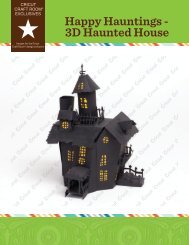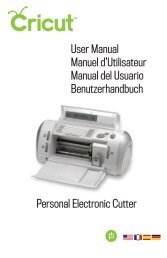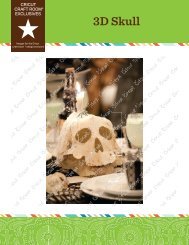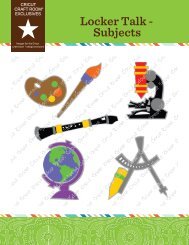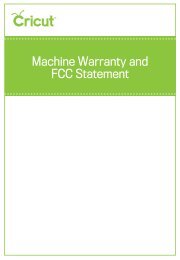Untitled - Provo Craft - Cricut
Untitled - Provo Craft - Cricut
Untitled - Provo Craft - Cricut
Create successful ePaper yourself
Turn your PDF publications into a flip-book with our unique Google optimized e-Paper software.
3. Remove the print cartridge from its package,<br />
and then remove the clear nozzle protective<br />
tape by pulling on the pink pull-tab.<br />
CAUTION: To prevent clogs, ink failure,<br />
and bad electrical connections, do not<br />
touch the print cartridge ink nozzles or<br />
copper contacts, and do not remove the<br />
copper contacts.<br />
4. Find the identification symbol on the print<br />
cartridge and locate the print cartridge<br />
latch which has the same symbol.<br />
5. Hold the print cartridge with the copper<br />
contacts facing the printer, and then slide<br />
the print cartridge fully into the cradle.<br />
NOTE: If you have trouble inserting the<br />
print cartridge after lifting the cartridge<br />
latch, verify that the printer is on and wait a<br />
few seconds for the carriage to disengage<br />
before inserting the print cartridge.<br />
6. Push down on the print cartridge latch until<br />
it snaps closed. Make sure the latch does<br />
not spring back open.<br />
NOTE: If the latch springs back open,<br />
remove the print cartridge and repeat steps<br />
4 and 5.<br />
7. Close the ink access door.<br />
GETTING STARTED<br />
9