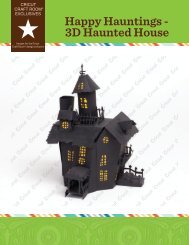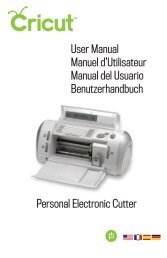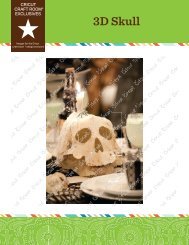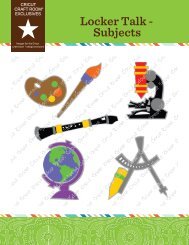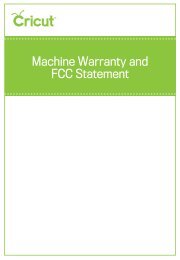Untitled - Provo Craft - Cricut
Untitled - Provo Craft - Cricut
Untitled - Provo Craft - Cricut
Create successful ePaper yourself
Turn your PDF publications into a flip-book with our unique Google optimized e-Paper software.
WARNING! Cutting blades are extremely sharp and should be handled with the<br />
utmost care. They are also potential choking hazards; they should be kept away<br />
from children.<br />
Caring for the Cutting Mat<br />
You can expect anywhere from 25 to 40 full mat cuts (expect even more when a<br />
cut is smaller than the full mat) from your <strong>Cricut</strong> Imagine cutting mat before it<br />
requires replacement. Your actual cutting mat life will vary, depending on the settings<br />
you use and the papers you cut. It is time to replace your mat when:<br />
• your paper no longer sticks to the cutting mat.<br />
• the mat becomes curled on the edges, which will affect the accuracy of the<br />
print-to-cut alignment.<br />
Use only genuine <strong>Cricut</strong> Imagine replacement cutting mats, available at retailers<br />
everywhere (part #2000784).<br />
Maintaining the Print Cartridges<br />
The following tips will help maintain the <strong>Cricut</strong> Imagine print cartridges and<br />
ensure consistent print quality:<br />
• Keep all print cartridges in their sealed packages until they are needed.<br />
Print cartridges should be stored at room temperatures between 59 and 95 °F<br />
(15 and 35 °C).<br />
• Do not remove the plastic tape covering the ink nozzles until you are ready to<br />
install the print cartridge in the printer. If the plastic tape has been removed<br />
from the print cartridge, do not attempt to reattach it. Reattaching the tape<br />
damages the print cartridge.<br />
WARNING! Do not drop the print cartridge. Dropping the print cartridge may<br />
damage it.<br />
Replacing a Print Cartridge<br />
1. Turn on the <strong>Cricut</strong> Imagine , open the print cartridge access door located<br />
on the back of the machine and lift the print latch for the cartridge you will<br />
be replacing.<br />
2. Grasp the installed print cartridge and slide it out of its cradle.<br />
CAUTION: To prevent clogs, ink failure, and bad electrical connections, do not<br />
touch the print cartridge ink nozzles or copper contacts, and do not remove the<br />
copper contacts.<br />
BASIC CARE<br />
21