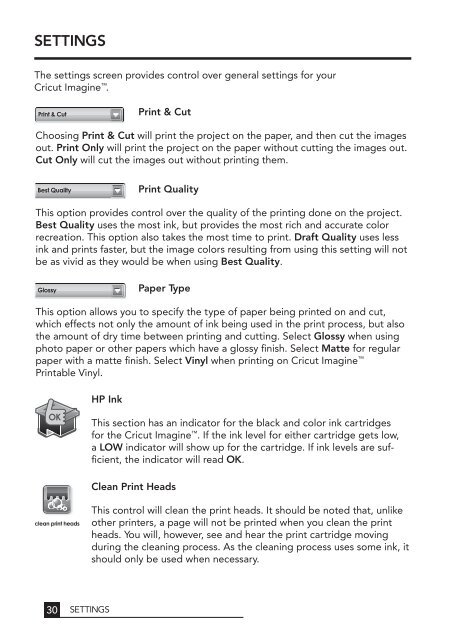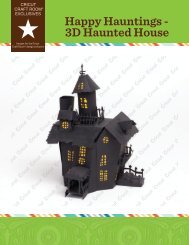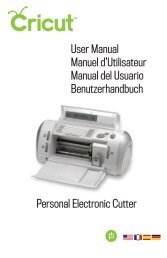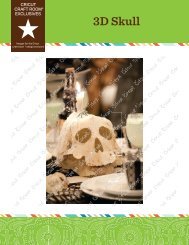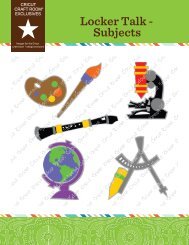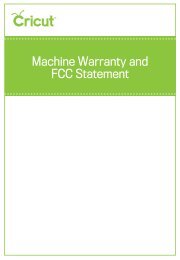Untitled - Provo Craft - Cricut
Untitled - Provo Craft - Cricut
Untitled - Provo Craft - Cricut
You also want an ePaper? Increase the reach of your titles
YUMPU automatically turns print PDFs into web optimized ePapers that Google loves.
settInGs<br />
The settings screen provides control over general settings for your<br />
<strong>Cricut</strong> Imagine .<br />
Print & Cut<br />
Choosing Print & Cut will print the project on the paper, and then cut the images<br />
out. Print only will print the project on the paper without cutting the images out.<br />
Cut only will cut the images out without printing them.<br />
HP Ink<br />
Print Quality<br />
This option provides control over the quality of the printing done on the project.<br />
Best Quality uses the most ink, but provides the most rich and accurate color<br />
recreation. This option also takes the most time to print. Draft Quality uses less<br />
ink and prints faster, but the image colors resulting from using this setting will not<br />
be as vivid as they would be when using Best Quality.<br />
Paper type<br />
This option allows you to specify the type of paper being printed on and cut,<br />
which effects not only the amount of ink being used in the print process, but also<br />
the amount of dry time between printing and cutting. Select Glossy when using<br />
photo paper or other papers which have a glossy finish. Select Matte for regular<br />
paper with a matte finish. Select vinyl when printing on <strong>Cricut</strong> Imagine <br />
Printable Vinyl.<br />
This section has an indicator for the black and color ink cartridges<br />
for the <strong>Cricut</strong> Imagine . If the ink level for either cartridge gets low,<br />
a LoW indicator will show up for the cartridge. If ink levels are sufficient,<br />
the indicator will read ok.<br />
Clean Print Heads<br />
This control will clean the print heads. It should be noted that, unlike<br />
other printers, a page will not be printed when you clean the print<br />
heads. You will, however, see and hear the print cartridge moving<br />
during the cleaning process. As the cleaning process uses some ink, it<br />
should only be used when necessary.<br />
30<br />
SETTInGS