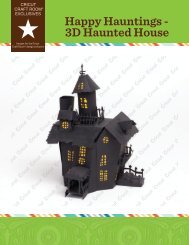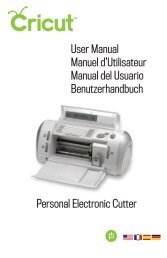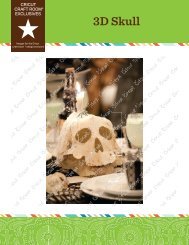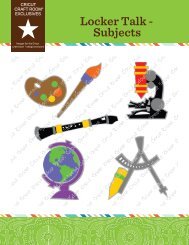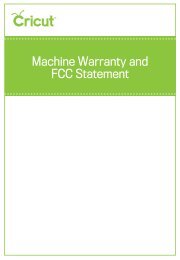Untitled - Provo Craft - Cricut
Untitled - Provo Craft - Cricut
Untitled - Provo Craft - Cricut
Create successful ePaper yourself
Turn your PDF publications into a flip-book with our unique Google optimized e-Paper software.
Project Preview<br />
This screen provides options to set up the project including making changes to the<br />
paper size, allowing you to print and cut on the unused portions of the previous<br />
project, and altering the orientation of the images in the project. Where changes<br />
made in the Image Editor will affect only the particular image being changed, all<br />
changes made in this section will affect the entire print job.<br />
Set Up Job<br />
The Set Up Job section of the Project Preview<br />
allows you to configure various details of the<br />
project such as repeating the images or project<br />
to fill a page.<br />
Project Quantity<br />
This control can be used to repeat the entire<br />
project. This is often useful when you need to<br />
cut your project several times. You can change<br />
the number of times the project is repeated by<br />
clicking the up and down arrow.<br />
ADVANCED CRICUT IMAGINE USE<br />
27