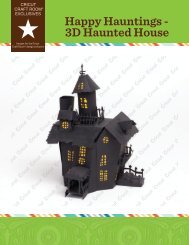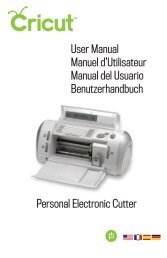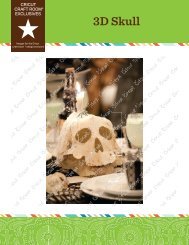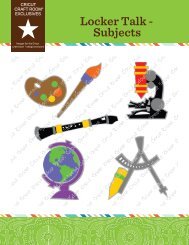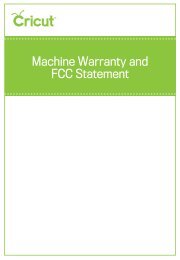Untitled - Provo Craft - Cricut
Untitled - Provo Craft - Cricut
Untitled - Provo Craft - Cricut
You also want an ePaper? Increase the reach of your titles
YUMPU automatically turns print PDFs into web optimized ePapers that Google loves.
Getting Started<br />
Installing the Cutting Blade Assembly<br />
Please note that the <strong>Cricut</strong> Imagine cutting blade assembly is located in the bottom<br />
of your box, separate from the machine. Before you turn the machine on, you<br />
will need to insert the blade assembly. To do this:<br />
1. Remove the cardboard inserts from both<br />
sides of the carriage. Open the front door<br />
on the <strong>Cricut</strong> Imagine machine. Manually<br />
move the blade carriage assembly to the<br />
left by grasping the black cradle arm and<br />
pulling the assembly toward the center of<br />
the opening.<br />
2. Remove the cutting blade assembly from<br />
its bag. The blade assembly fits into the<br />
black cradle on the left side of the carriage.<br />
Rotate the adjustment knob on the top of<br />
the blade assembly so that the black arrow<br />
on the blade assembly points to the number<br />
3 on the adjustment knob.<br />
3. Locate the silver nut and turn it counterclockwise<br />
until it loosens enough that you<br />
can swing the screw to the right. Be careful<br />
not to loosen the screw too much or it will<br />
fall out.<br />
4. Open the left arm of the black cradle and<br />
position the cutting blade assembly inside<br />
as shown with the black arrow facing you.<br />
Ensure that the cutting blade has been<br />
inserted into the assembly with the sharp<br />
blade end pointing down. Close the cradle,<br />
swing the nut back to the left, and tighten it<br />
by turning it clockwise.<br />
GETTING STARTED<br />
7