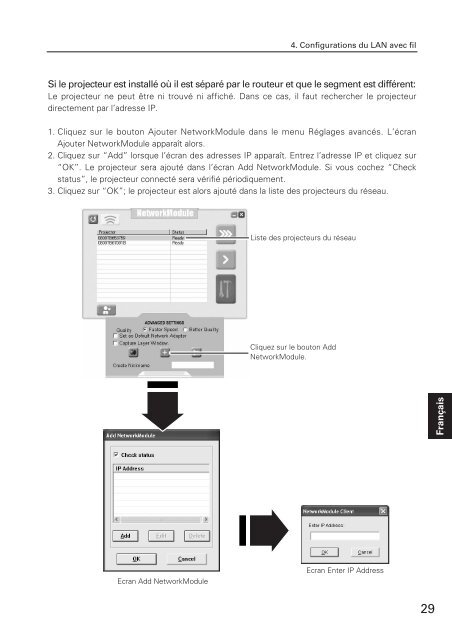- Page 1:
Projecteur multimédiaMODÈLE PLC-X
- Page 4 and 5:
Table des matièresCaractéristique
- Page 6 and 7:
Instructions pour la sécuritéLise
- Page 8 and 9:
Instructions pour la sécuritéInst
- Page 10 and 11:
Nom des composants et leurs fonctio
- Page 12 and 13:
Nom des composants et leurs fonctio
- Page 14 and 15:
Nom des composants et leurs fonctio
- Page 16 and 17:
Nom des composants et leurs fonctio
- Page 18 and 19:
InstallationBranchement du cordon d
- Page 20 and 21:
InstallationBranchement à un équi
- Page 22 and 23:
Fonctionnement de base22Mise sous t
- Page 24 and 25:
Fonctionnement de baseUtilisation d
- Page 26 and 27:
Fonctionnement de baseRéglage du z
- Page 28 and 29:
Fonctionnement de baseFonctionnemen
- Page 30 and 31:
Entrée d’ordinateurSélection de
- Page 32 and 33:
Entrée d’ordinateurSélection du
- Page 34 and 35:
Entrée d’ordinateurRéglage manu
- Page 36 and 37:
Entrée d’ordinateurSélection du
- Page 38 and 39:
Entrée d’ordinateurMémoriserPou
- Page 40 and 41:
Entrée vidéoSélection de la sour
- Page 42 and 43:
Entrée vidéoSélection du systèm
- Page 44 and 45:
Entrée vidéoRéglage de l’image
- Page 46 and 47:
Entrée vidéoRéglage de la taille
- Page 48 and 49:
RéglageTrapèzeCette fonction est
- Page 50 and 51:
RéglageMémoriser logo PIN codeCet
- Page 52 and 53:
RéglageMode veilleCette fonction e
- Page 54 and 55:
RéglageSécurité (Réglages de Ve
- Page 56 and 57:
RéglagePuissance ventilationPuissa
- Page 58 and 59: Fonction d’Alarme antivolUtilisat
- Page 60 and 61: Fonction d’Alarme antivolCharger
- Page 62 and 63: Entretien et nettoyageTémoin WARNI
- Page 64 and 65: Entretien et nettoyageObturateur à
- Page 66 and 67: Entretien et nettoyageRemise à zé
- Page 68 and 69: AnnexeCertains affichages n’appar
- Page 70 and 71: AnnexeEntrée vidéoRéglageSélect
- Page 72 and 73: AnnexeSpécifications des ordinateu
- Page 74 and 75: AnnexeSpécifications techniquesInf
- Page 76 and 77: AnnexeAvis PJ LinkCe projecteur est
- Page 78 and 79: AnnexeNotes relatives au numéro de
- Page 80 and 81: Mode d’emploiConfiguration etutil
- Page 82 and 83: Instructions de sécuritéPRECAUTIO
- Page 84 and 85: Table des matièresConfiguration av
- Page 86: Environnement d’exploitation et c
- Page 89 and 90: 1. A propos des fonctions LANCaract
- Page 91 and 92: 1. A propos des fonctions LANModes
- Page 94 and 95: Chapitre22. Procédures de configur
- Page 96 and 97: 2. Procédures de configurationInst
- Page 98 and 99: Chapitre33. Noms et fonctions desco
- Page 100 and 101: 3.Noms et fonctions des composants
- Page 102: 3.Noms et fonctions des composants
- Page 105 and 106: 4. Configurations du LAN avec filLe
- Page 107: 4. Configurations du LAN avec filCo
- Page 112 and 113: Chapitre55. Configurations du LAN s
- Page 114 and 115: 5. Configurations du LAN sans fil3.
- Page 116 and 117: 5. Configurations du LAN sans filEn
- Page 118 and 119: Chapitre66. Configurations avec le
- Page 120 and 121: 6. Configurations avec le navigateu
- Page 122 and 123: 6. Configurations avec le navigateu
- Page 124 and 125: 6. Configurations avec le navigateu
- Page 126 and 127: 6. Configurations avec le navigateu
- Page 128 and 129: 6. Configurations avec le navigateu
- Page 130 and 131: 6. Configurations avec le navigateu
- Page 132 and 133: 6. Configurations avec le navigateu
- Page 134 and 135: Chapitre77. Projection de l’image
- Page 136 and 137: Chapitre88. Utilisation de la fonct
- Page 138 and 139: 8. Utilisation de la fonction de mo
- Page 140 and 141: 8. Utilisation de la fonction de mo
- Page 142 and 143: Chapitre99. Utilisation de Network
- Page 144 and 145: 9. Utilisation de Network Viewer■
- Page 146 and 147: 9. Utilisation de Network Viewer5.
- Page 148 and 149: 9. Utilisation de Network Viewer4.
- Page 150: 9. Utilisation de Network Viewer4.
- Page 153 and 154: 10. Utilisation du PJ ControllerMé
- Page 155 and 156: 10. Utilisation du PJ ControllerCon
- Page 157 and 158: 10. Utilisation du PJ ControllerAli
- Page 159 and 160:
10. Utilisation du PJ ControllerCon
- Page 161 and 162:
10. Utilisation du PJ ControllerSYS
- Page 163 and 164:
10. Utilisation du PJ ControllerScr
- Page 165 and 166:
10. Utilisation du PJ Controller86P
- Page 167 and 168:
10. Utilisation du PJ Controller2.
- Page 169 and 170:
10. Utilisation du PJ ControllerPar
- Page 171 and 172:
11. AnnexeDépannageEn cas de diffi
- Page 173 and 174:
11. Annexe■ Impossible de lancer
- Page 175 and 176:
11. AnnexeConfiguration de l’adre
- Page 177 and 178:
11. Annexe2. Sélectionnez “Key i