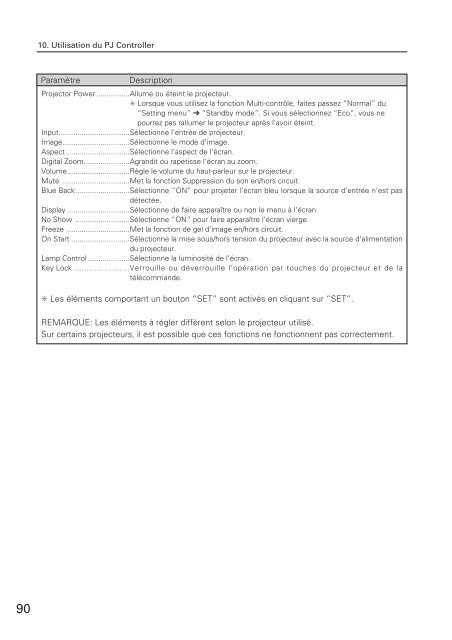Télécharger le manuel d'utilisation Sanyo PLC-XU110 - Lampe ...
Télécharger le manuel d'utilisation Sanyo PLC-XU110 - Lampe ...
Télécharger le manuel d'utilisation Sanyo PLC-XU110 - Lampe ...
Create successful ePaper yourself
Turn your PDF publications into a flip-book with our unique Google optimized e-Paper software.
10. Utilisation du PJ Control<strong>le</strong>rParamètreDescriptionProjector Power ................Allume ou éteint <strong>le</strong> projecteur.✳ Lorsque vous utilisez la fonction Multi-contrô<strong>le</strong>, faites passez “Normal” du“Setting menu” ➔ “Standby mode”. Si vous sé<strong>le</strong>ctionnez “Eco”, vous nepourrez pas rallumer <strong>le</strong> projecteur après l’avoir éteint.Input..................................Sé<strong>le</strong>ctionne l’entrée de projecteur.Image................................Sé<strong>le</strong>ctionne <strong>le</strong> mode d’image.Aspect ..............................Sé<strong>le</strong>ctionne l’aspect de l’écran.Digital Zoom......................Agrandit ou rapetisse l’écran au zoom.Volume..............................Règ<strong>le</strong> <strong>le</strong> volume du haut-par<strong>le</strong>ur sur <strong>le</strong> projecteur.Mute ................................Met la fonction Suppression du son en/hors circuit.Blue Back..........................Sé<strong>le</strong>ctionne “ON” pour projeter l’écran b<strong>le</strong>u lorsque la source d’entrée n’est pasdétectée.Display ..............................Sé<strong>le</strong>ctionne de faire apparaître ou non <strong>le</strong> menu à l’écran.No Show ..........................Sé<strong>le</strong>ctionne “ON” pour faire apparaître l’écran vierge.Freeze ..............................Met la fonction de gel d’image en/hors circuit.On Start ............................Sé<strong>le</strong>ctionne la mise sous/hors tension du projecteur avec la source d’alimentationdu projecteur.Lamp Control ....................Sé<strong>le</strong>ctionne la luminosité de l’écran.Key Lock ......................Verrouil<strong>le</strong> ou déverrouil<strong>le</strong> l’opération par touches du projecteur et de latélécommande.✳ Les éléments comportant un bouton “SET” sont activés en cliquant sur “SET”.REMARQUE: Les éléments à rég<strong>le</strong>r diffèrent selon <strong>le</strong> projecteur utilisé.Sur certains projecteurs, il est possib<strong>le</strong> que ces fonctions ne fonctionnent pas correctement.90