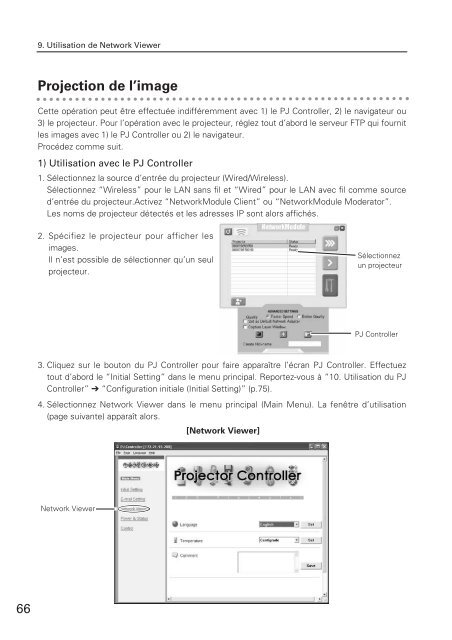Télécharger le manuel d'utilisation Sanyo PLC-XU110 - Lampe ...
Télécharger le manuel d'utilisation Sanyo PLC-XU110 - Lampe ...
Télécharger le manuel d'utilisation Sanyo PLC-XU110 - Lampe ...
You also want an ePaper? Increase the reach of your titles
YUMPU automatically turns print PDFs into web optimized ePapers that Google loves.
9. Utilisation de Network ViewerProjection de l’imageCette opération peut être effectuée indifféremment avec 1) <strong>le</strong> PJ Control<strong>le</strong>r, 2) <strong>le</strong> navigateur ou3) <strong>le</strong> projecteur. Pour l’opération avec <strong>le</strong> projecteur, rég<strong>le</strong>z tout d’abord <strong>le</strong> serveur FTP qui fournit<strong>le</strong>s images avec 1) <strong>le</strong> PJ Control<strong>le</strong>r ou 2) <strong>le</strong> navigateur.Procédez comme suit.1) Utilisation avec <strong>le</strong> PJ Control<strong>le</strong>r1. Sé<strong>le</strong>ctionnez la source d’entrée du projecteur (Wired/Wire<strong>le</strong>ss).Sé<strong>le</strong>ctionnez “Wire<strong>le</strong>ss” pour <strong>le</strong> LAN sans fil et “Wired” pour <strong>le</strong> LAN avec fil comme sourced’entrée du projecteur.Activez “NetworkModu<strong>le</strong> Client” ou “NetworkModu<strong>le</strong> Moderator”.Les noms de projecteur détectés et <strong>le</strong>s adresses IP sont alors affichés.2. Spécifiez <strong>le</strong> projecteur pour afficher <strong>le</strong>simages.Il n’est possib<strong>le</strong> de sé<strong>le</strong>ctionner qu’un seulprojecteur.Sé<strong>le</strong>ctionnezun projecteurPJ Control<strong>le</strong>r3. Cliquez sur <strong>le</strong> bouton du PJ Control<strong>le</strong>r pour faire apparaître l’écran PJ Control<strong>le</strong>r. Effectueztout d’abord <strong>le</strong> “Initial Setting” dans <strong>le</strong> menu principal. Reportez-vous à “10. Utilisation du PJControl<strong>le</strong>r” ➔ “Configuration initia<strong>le</strong> (Initial Setting)” (p.75).4. Sé<strong>le</strong>ctionnez Network Viewer dans <strong>le</strong> menu principal (Main Menu). La fenêtre d’utilisation(page suivante) apparaît alors.[Network Viewer]Network Viewer66