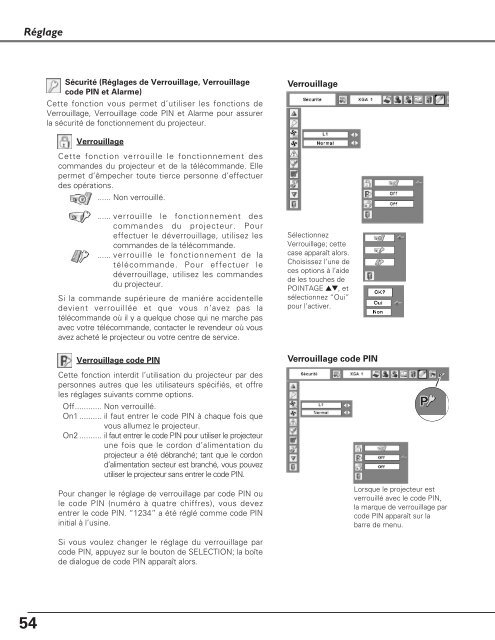Télécharger le manuel d'utilisation Sanyo PLC-XU110 - Lampe ...
Télécharger le manuel d'utilisation Sanyo PLC-XU110 - Lampe ...
Télécharger le manuel d'utilisation Sanyo PLC-XU110 - Lampe ...
Create successful ePaper yourself
Turn your PDF publications into a flip-book with our unique Google optimized e-Paper software.
RéglageSécurité (Réglages de Verrouillage, Verrouillagecode PIN et Alarme)Cette fonction vous permet d’utiliser <strong>le</strong>s fonctions deVerrouillage, Verrouillage code PIN et Alarme pour assurerla sécurité de fonctionnement du projecteur.VerrouillageVerrouillageCette fonction verrouil<strong>le</strong> <strong>le</strong> fonctionnement descommandes du projecteur et de la télécommande. El<strong>le</strong>permet d’êmpecher toute tierce personne d’effectuerdes opérations....... Non verrouillé....... verrouil<strong>le</strong> <strong>le</strong> fonctionnement descommandes du projecteur. Poureffectuer <strong>le</strong> déverrouillage, utilisez <strong>le</strong>scommandes de la télécommande....... verrouil<strong>le</strong> <strong>le</strong> fonctionnement de latélécommande. Pour effectuer <strong>le</strong>déverrouillage, utilisez <strong>le</strong>s commandesdu projecteur.Si la commande supérieure de maniére accidentel<strong>le</strong>devient verrouillée et que vous n’avez pas latélécommande où il y a quelque chose qui ne marche pasavec votre télécommande, contacter <strong>le</strong> revendeur où vousavez acheté <strong>le</strong> projecteur ou votre centre de service.Verrouillage code PINSé<strong>le</strong>ctionnezVerrouillage; cettecase apparaît alors.Choisissez l’une deces options à l’aidede <strong>le</strong>s touches dePOINTAGE ed, etsé<strong>le</strong>ctionnez “Oui”pour l’activer.Verrouillage code PINCette fonction interdit l’utilisation du projecteur par despersonnes autres que <strong>le</strong>s utilisateurs spécifiés, et offre<strong>le</strong>s réglages suivants comme options.Off............ Non verrouillé.On1 .......... il faut entrer <strong>le</strong> code PIN à chaque fois quevous allumez <strong>le</strong> projecteur.On2 .......... il faut entrer <strong>le</strong> code PIN pour utiliser <strong>le</strong> projecteurune fois que <strong>le</strong> cordon d’alimentation duprojecteur a été débranché; tant que <strong>le</strong> cordond’alimentation secteur est branché, vous pouvezutiliser <strong>le</strong> projecteur sans entrer <strong>le</strong> code PIN.Pour changer <strong>le</strong> réglage de verrouillage par code PIN ou<strong>le</strong> code PIN (numéro à quatre chiffres), vous devezentrer <strong>le</strong> code PIN. “1234” a été réglé comme code PINinitial à l’usine.Lorsque <strong>le</strong> projecteur estverrouillé avec <strong>le</strong> code PIN,la marque de verrouillage parcode PIN apparaît sur labarre de menu.Si vous vou<strong>le</strong>z changer <strong>le</strong> réglage du verrouillage parcode PIN, appuyez sur <strong>le</strong> bouton de SELECTION; la boîtede dialogue de code PIN apparaît alors.54