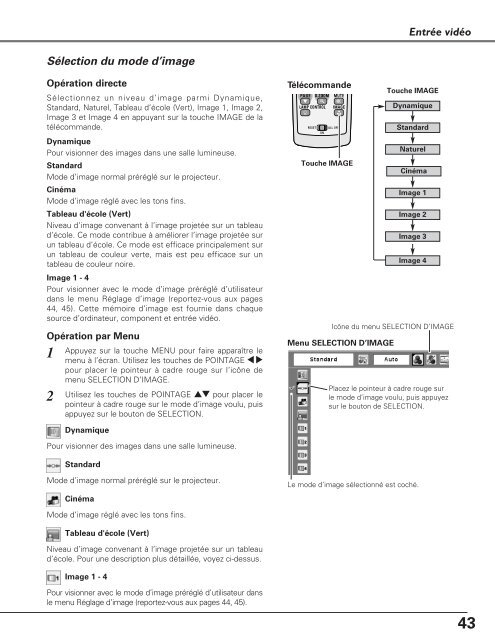Télécharger le manuel d'utilisation Sanyo PLC-XU110 - Lampe ...
Télécharger le manuel d'utilisation Sanyo PLC-XU110 - Lampe ...
Télécharger le manuel d'utilisation Sanyo PLC-XU110 - Lampe ...
You also want an ePaper? Increase the reach of your titles
YUMPU automatically turns print PDFs into web optimized ePapers that Google loves.
Entrée vidéoSé<strong>le</strong>ction du mode d’imageOpération directeSé<strong>le</strong>ctionnez un niveau d’image parmi Dynamique,Standard, Naturel, Tab<strong>le</strong>au d’éco<strong>le</strong> (Vert), Image 1, Image 2,Image 3 et Image 4 en appuyant sur la touche IMAGE de latélécommande.DynamiquePour visionner des images dans une sal<strong>le</strong> lumineuse.StandardMode d’image normal préréglé sur <strong>le</strong> projecteur.CinémaMode d’image réglé avec <strong>le</strong>s tons fins.Tab<strong>le</strong>au d'éco<strong>le</strong> (Vert)Niveau d’image convenant à l’image projetée sur un tab<strong>le</strong>aud’éco<strong>le</strong>. Ce mode contribue à améliorer l’image projetée surun tab<strong>le</strong>au d’éco<strong>le</strong>. Ce mode est efficace principa<strong>le</strong>ment surun tab<strong>le</strong>au de cou<strong>le</strong>ur verte, mais est peu efficace sur untab<strong>le</strong>au de cou<strong>le</strong>ur noire.Image 1 - 4Pour visionner avec <strong>le</strong> mode d’image préréglé d’utilisateurdans <strong>le</strong> menu Réglage d’image (reportez-vous aux pages44, 45). Cette mémoire d’image est fournie dans chaquesource d’ordinateur, component et entrée vidéo.Opération par Menu12Appuyez sur la touche MENU pour faire apparaître <strong>le</strong>menu à l’écran. Utilisez <strong>le</strong>s touches de POINTAGE 7 8pour placer <strong>le</strong> pointeur à cadre rouge sur l’icône demenu SELECTION D’IMAGE.Utilisez <strong>le</strong>s touches de POINTAGE ed pour placer <strong>le</strong>pointeur à cadre rouge sur <strong>le</strong> mode d’image voulu, puisappuyez sur <strong>le</strong> bouton de SELECTION.TélécommandeTouche IMAGEIcône du menu SELECTION D’IMAGEMenu SELECTION D’IMAGETouche IMAGEDynamiqueStandardNaturelCinémaImage 1Image 2Image 3Image 4Placez <strong>le</strong> pointeur à cadre rouge sur<strong>le</strong> mode d’image voulu, puis appuyezsur <strong>le</strong> bouton de SELECTION.DynamiquePour visionner des images dans une sal<strong>le</strong> lumineuse.StandardMode d’image normal préréglé sur <strong>le</strong> projecteur.CinémaLe mode d’image sé<strong>le</strong>ctionné est coché.Mode d’image réglé avec <strong>le</strong>s tons fins.Tab<strong>le</strong>au d'éco<strong>le</strong> (Vert)Niveau d’image convenant à l’image projetée sur un tab<strong>le</strong>aud’éco<strong>le</strong>. Pour une description plus détaillée, voyez ci-dessus.Image 1 - 4Pour visionner avec <strong>le</strong> mode d’image préréglé d’utilisateur dans<strong>le</strong> menu Réglage d’image (reportez-vous aux pages 44, 45).43