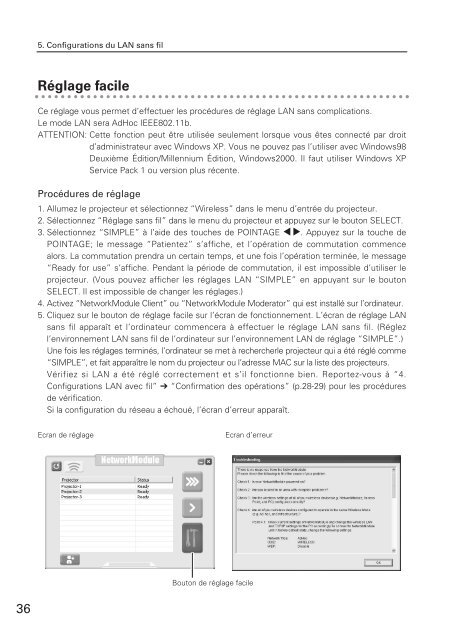Télécharger le manuel d'utilisation Sanyo PLC-XU110 - Lampe ...
Télécharger le manuel d'utilisation Sanyo PLC-XU110 - Lampe ...
Télécharger le manuel d'utilisation Sanyo PLC-XU110 - Lampe ...
Create successful ePaper yourself
Turn your PDF publications into a flip-book with our unique Google optimized e-Paper software.
5. Configurations du LAN sans filRéglage faci<strong>le</strong>Ce réglage vous permet d’effectuer <strong>le</strong>s procédures de réglage LAN sans complications.Le mode LAN sera AdHoc IEEE802.11b.ATTENTION: Cette fonction peut être utilisée seu<strong>le</strong>ment lorsque vous êtes connecté par droitd’administrateur avec Windows XP. Vous ne pouvez pas l’utiliser avec Windows98Deuxième Édition/Mil<strong>le</strong>nnium Édition, Windows2000. Il faut utiliser Windows XPService Pack 1 ou version plus récente.Procédures de réglage1. Allumez <strong>le</strong> projecteur et sé<strong>le</strong>ctionnez “Wire<strong>le</strong>ss” dans <strong>le</strong> menu d’entrée du projecteur.2. Sé<strong>le</strong>ctionnez “Réglage sans fil” dans <strong>le</strong> menu du projecteur et appuyez sur <strong>le</strong> bouton SELECT.3. Sé<strong>le</strong>ctionnez “SIMPLE” à l’aide des touches de POINTAGE 7 8. Appuyez sur la touche dePOINTAGE; <strong>le</strong> message “Patientez” s’affiche, et l’opération de commutation commencealors. La commutation prendra un certain temps, et une fois l’opération terminée, <strong>le</strong> message“Ready for use” s’affiche. Pendant la période de commutation, il est impossib<strong>le</strong> d’utiliser <strong>le</strong>projecteur. (Vous pouvez afficher <strong>le</strong>s réglages LAN “SIMPLE” en appuyant sur <strong>le</strong> boutonSELECT. Il est impossib<strong>le</strong> de changer <strong>le</strong>s réglages.)4. Activez “NetworkModu<strong>le</strong> Client” ou “NetworkModu<strong>le</strong> Moderator” qui est installé sur l’ordinateur.5. Cliquez sur <strong>le</strong> bouton de réglage faci<strong>le</strong> sur l’écran de fonctionnement. L’écran de réglage LANsans fil apparaît et l’ordinateur commencera à effectuer <strong>le</strong> réglage LAN sans fil. (Rég<strong>le</strong>zl’environnement LAN sans fil de l’ordinateur sur l’environnement LAN de réglage “SIMPLE”.)Une fois <strong>le</strong>s réglages terminés, l’ordinateur se met à rechercher<strong>le</strong> projecteur qui a été réglé comme“SIMPLE”, et fait apparaître <strong>le</strong> nom du projecteur ou l’adresse MAC sur la liste des projecteurs.Vérifiez si LAN a été réglé correctement et s’il fonctionne bien. Reportez-vous à “4.Configurations LAN avec fil” ➔ “Confirmation des opérations” (p.28-29) pour <strong>le</strong>s procéduresde vérification.Si la configuration du réseau a échoué, l’écran d’erreur apparaît.Ecran de réglageEcran d’erreurBouton de réglage faci<strong>le</strong>36