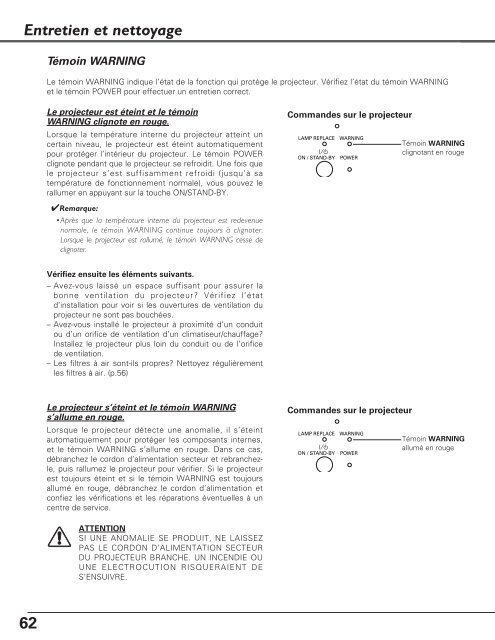Télécharger le manuel d'utilisation Sanyo PLC-XU110 - Lampe ...
Télécharger le manuel d'utilisation Sanyo PLC-XU110 - Lampe ...
Télécharger le manuel d'utilisation Sanyo PLC-XU110 - Lampe ...
You also want an ePaper? Increase the reach of your titles
YUMPU automatically turns print PDFs into web optimized ePapers that Google loves.
Entretien et nettoyageTémoin WARNINGLe témoin WARNING indique l’état de la fonction qui protège <strong>le</strong> projecteur. Vérifiez l’état du témoin WARNINGet <strong>le</strong> témoin POWER pour effectuer un entretien correct.Le projecteur est éteint et <strong>le</strong> témoinWARNING clignote en rouge.Lorsque la température interne du projecteur atteint uncertain niveau, <strong>le</strong> projecteur est éteint automatiquementpour protéger l’intérieur du projecteur. Le témoin POWERclignote pendant que <strong>le</strong> projecteur se refroidit. Une fois que<strong>le</strong> projecteur s’est suffisamment refroidi (jusqu’à satempérature de fonctionnement norma<strong>le</strong>), vous pouvez <strong>le</strong>rallumer en appuyant sur la touche ON/STAND-BY.✔Remarque:•Après que la température interne du projecteur est redevenuenorma<strong>le</strong>, <strong>le</strong> témoin WARNING continue toujours à clignoter.Lorsque <strong>le</strong> projecteur est rallumé, <strong>le</strong> témoin WARNING cesse declignoter.Commandes sur <strong>le</strong> projecteurTémoin WARNINGclignotant en rougeVérifiez ensuite <strong>le</strong>s éléments suivants.– Avez-vous laissé un espace suffisant pour assurer labonne ventilation du projecteur? Vérifiez l’étatd’installation pour voir si <strong>le</strong>s ouvertures de ventilation duprojecteur ne sont pas bouchées.– Avez-vous installé <strong>le</strong> projecteur à proximité d’un conduitou d’un orifice de ventilation d’un climatiseur/chauffage?Instal<strong>le</strong>z <strong>le</strong> projecteur plus loin du conduit ou de l’orificede ventilation.– Les filtres à air sont-ils propres? Nettoyez régulièrement<strong>le</strong>s filtres à air. (p.56)Le projecteur s’éteint et <strong>le</strong> témoin WARNINGs’allume en rouge.Lorsque <strong>le</strong> projecteur détecte une anomalie, il s’éteintautomatiquement pour protéger <strong>le</strong>s composants internes,et <strong>le</strong> témoin WARNING s’allume en rouge. Dans ce cas,débranchez <strong>le</strong> cordon d’alimentation secteur et rebranchez<strong>le</strong>,puis rallumez <strong>le</strong> projecteur pour vérifier. Si <strong>le</strong> projecteurest toujours éteint et si <strong>le</strong> témoin WARNING est toujoursallumé en rouge, débranchez <strong>le</strong> cordon d’alimentation etconfiez <strong>le</strong>s vérifications et <strong>le</strong>s réparations éventuel<strong>le</strong>s à uncentre de service.Commandes sur <strong>le</strong> projecteurTémoin WARNINGallumé en rougeATTENTIONSI UNE ANOMALIE SE PRODUIT, NE LAISSEZPAS LE CORDON D’ALIMENTATION SECTEURDU PROJECTEUR BRANCHE. UN INCENDIE OUUNE ELECTROCUTION RISQUERAIENT DES’ENSUIVRE.62